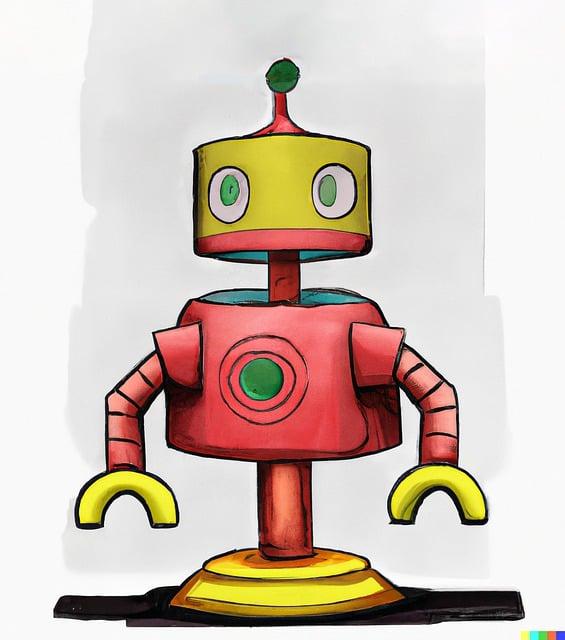Maximizing Your Conversations: Expert ChatGPT Tips and Tricks
ChatGPT, the cutting-edge AI chatbot from OpenAI, has revolutionized human-computer interactions. Its ability to understand and respond to natural language inputs has made it a valuable tool for information seekers, language learners, and professionals alike. However, to get the most out of this powerful tool, you need to know the right techniques and strategies. In this article, we’ll share expert ChatGPT tips to help you maximize your conversations and achieve your goals.
Understanding ChatGPT’s Capabilities and Limitations
Before diving into the tips and tricks, it’s essential to understand what ChatGPT can and cannot do. ChatGPT is a large language model that uses machine learning algorithms to generate human-like responses. It can process and respond to natural language inputs, provide information, answer questions, and even engage in conversations. However, it’s not perfect, and its responses may not always be accurate or up-to-date.
Format Your Input for Better Response
The way you format your input can significantly impact the quality of ChatGPT’s response. Here are some formatting tips to keep in mind:
- Be specific: Clearly define what you want to know or discuss. Avoid vague or open-ended questions that may confuse the model.
- Use proper grammar and spelling: While ChatGPT can understand informal language, using proper grammar and spelling can help the model understand your input more accurately.
- Use keywords: Include relevant keywords or phrases to help the model quickly identify the context and provide more accurate responses.
- Avoid ambiguity: Avoid using ambiguous words or phrases that can be interpreted in multiple ways. Instead, use specific examples or clarify your intent.
Getting the Most Out of ChatGPT’s Features
ChatGPT comes with several features that can enhance your conversation experience. Here’s how to use them effectively:
- Contextual understanding: ChatGPT can understand the context of your conversation and respond accordingly. Use this feature by referencing previous conversations or topics.
- Email-style conversations: ChatGPT allows you to engage in email-style conversations, where you can respond to previous messages and continue the conversation.
- Content generation: Use ChatGPT to generate content, such as articles, emails, or even code. Simply provide a prompt and let the model do the work.
Improving ChatGPT’s Accuracy and Response
While ChatGPT is an advanced AI model, it’s not perfect, and its responses may not always be accurate or up-to-date. Here are some tips to improve the accuracy and response of ChatGPT:
- Verify information: Always verify the information provided by ChatGPT, especially if it’s time-sensitive or critical.
- Provide feedback: If ChatGPT provides an inaccurate or unrelated response, provide feedback to help the model improve.
- Use up-to-date knowledge: If you’re unsure about the accuracy of ChatGPT’s knowledge on a particular topic, try to find more up-to-date information and provide it to the model.
ChatGPT Tips for Creative Writing and Language Learning
ChatGPT can be a valuable tool for creative writing and language learning. Here are some tips to get the most out of the model:
- Use ChatGPT as a writing prompt: Use ChatGPT to generate writing prompts, ideas, or even entire stories.
- Practice language skills: Engage in conversations with ChatGPT to practice your language skills, such as grammar, vocabulary, and pronunciation.
- Get feedback on your writing: Use ChatGPT to get feedback on your writing, including suggestions for improvement and grammar correction.
Conclusion
ChatGPT is a powerful tool that can enhance your conversation experience, provide information, and even create content. By following these expert tips and tricks, you can maximize your conversations, improve the accuracy and response of ChatGPT, and get the most out of its features. Remember to always verify information, provide feedback, and use up-to-date knowledge to improve the model’s performance.