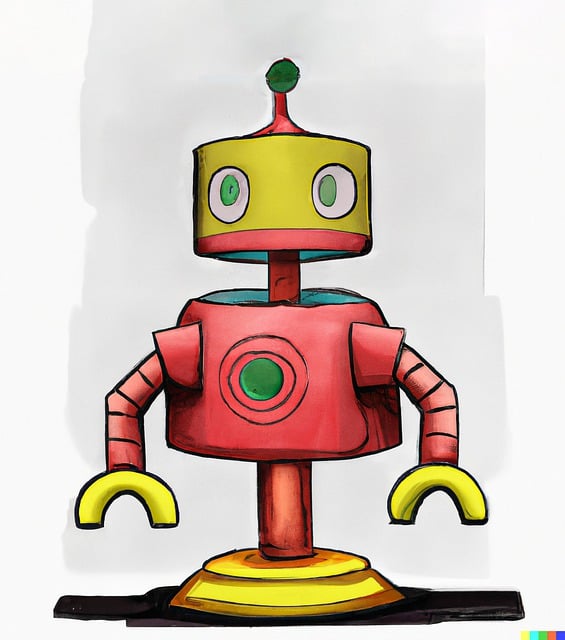Mastering the Art of Conversation: Tips for Using ChatGPT Effectively
ChatGPT is a revolutionary AI chatbot that has taken the world by storm. Its conversational capabilities and knowledge base have made it an indispensable tool for anyone looking to learn, create, or simply have a conversation. However, like any AI model, ChatGPT requires some finesse to use effectively. In this blog post, we’ll share some valuable tips on how to get the most out of ChatGPT.
Understanding How ChatGPT Works
Before we dive into the tips, it’s essential to understand how ChatGPT works. ChatGPT is a type of natural language processing (NLP) model that uses a combination of machine learning algorithms and large language datasets to generate human-like responses. The model is trained on a massive dataset of text from various sources, including books, articles, and websites.
Tip 1: Be Clear and Concise with Your Questions
When asking ChatGPT a question, it’s crucial to be clear and concise. Avoid using jargon or overly technical terms that might confuse the model. Instead, ask simple, straightforward questions that allow ChatGPT to understand the context and provide an accurate response.
Tip 2: Provide Context and Background Information
Providing context and background information can help ChatGPT understand the topic you’re discussing and provide a more accurate response. This is especially useful when asking complex or nuanced questions. By providing context, you can help the model tailor its response to your specific needs and concerns.
Tip 3: Use Follow-Up Questions to Clarify Ambiguities
Sometimes, ChatGPT’s responses might be ambiguous or incomplete. This is where follow-up questions come in handy. Use follow-up questions to clarify any ambiguities or seek additional information. This will help you get a more comprehensive understanding of the topic and ensure that the model provides the information you’re looking for.
Tip 4: Use ChatGPT’s Response to Ask More Questions
One of the most powerful features of ChatGPT is its ability to engage in conversation. Use the model’s responses to ask more questions, either to delve deeper into the topic or to explore related ideas. This will help you create a rich and dynamic conversation that provides valuable insights and information.
Advanced ChatGPT Tips
Now that we’ve covered the basics, let’s dive into some advanced ChatGPT tips that will take your conversation skills to the next level.
Tip 5: Use ChatGPT to Generate Ideas and Brainstorm
ChatGPT can be a valuable tool for generating ideas and brainstorming. Use the model to explore different concepts and ideas, and then build on those ideas to create something new and unique. This can be especially useful when working on creative projects or trying to come up with innovative solutions to complex problems.
Tip 6: Use ChatGPT to Summarize and Analyze Text
ChatGPT can be used to summarize and analyze text, making it a valuable tool for research and study. Use the model to summarize long documents or articles, and then analyze the main points to gain a deeper understanding of the material.
Tip 7: Use ChatGPT to Create Content and Write Text
ChatGPT can be used to create content and write text, making it a valuable tool for writers, bloggers, and marketers. Use the model to generate ideas, write articles, and create social media posts that engage and inform your audience.
Conclusion
ChatGPT is a powerful tool that can unlock a world of knowledge and creativity. By using these tips and techniques, you can get the most out of the model and create rich and dynamic conversations that provide valuable insights and information. Whether you’re using ChatGPT for research, creative projects, or simply to chat, these tips will help you master the art of conversation and harness the full potential of this revolutionary AI chatbot.