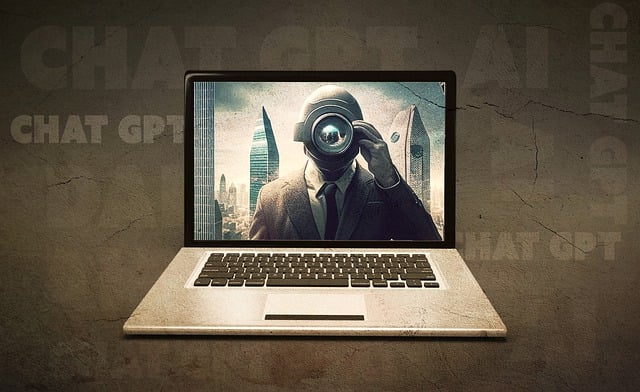Unlocking the Power of ChatGPT: Tips and Tricks for Effective Conversations
Since its release, ChatGPT has taken the world by storm, offering a conversational AI experience like no other. This powerful tool can assist with a wide range of tasks, from answering questions and providing information to generating creative content and more. However, to get the most out of ChatGPT, it’s essential to know how to use it effectively. In this article, we’ll share some valuable ChatGPT tips and tricks to help you unlock its full potential.
Understanding How ChatGPT Works
Before we dive into the tips and tricks, it’s crucial to understand how ChatGPT works. ChatGPT is a type of large language model (LLM) that uses natural language processing (NLP) to generate human-like text responses. The model is trained on a massive dataset of text from various sources, including books, articles, and websites. When you interact with ChatGPT, you’re essentially asking the model to retrieve information from this vast knowledge base and generate a response based on the context of the conversation.
ChatGPT Tips for Effective Conversations
To get the most out of ChatGPT, follow these tips and tricks:
1. Be Specific and Clear in Your Requests
When asking ChatGPT a question or requesting information, be specific and clear in your request. Avoid vague or open-ended questions that may confuse the model. Instead, try to provide context and details to help the model understand what you’re looking for. For example, instead of asking “What’s the best way to learn a new language?”, ask “What are some effective methods for learning Spanish as a beginner?”
2. Use Natural Language and Tone
ChatGPT is designed to understand and respond to natural language, so feel free to use everyday language and tone when interacting with the model. Avoid using overly formal or robotic language, as this may affect the model’s ability to understand the context of the conversation.
3. Provide Context and Background Information
Providing context and background information can help ChatGPT better understand the topic or question you’re asking about. This can include information about the subject, relevant dates or events, and any specific constraints or requirements.
4. Ask Follow-Up Questions
Don’t be afraid to ask follow-up questions to clarify or seek additional information. ChatGPT is designed to engage in conversations, so asking follow-up questions can help you get more detailed or specific answers.
5. Use the Model’s Memory to Your Advantage
ChatGPT has a limited memory, so try to keep the conversation focused on a single topic or thread. Avoid jumping between unrelated topics or questions, as this may confuse the model and affect the accuracy of the responses.
6. Check the Model’s Limitations
While ChatGPT is an incredibly powerful tool, it’s not perfect. Be aware of the model’s limitations, including its knowledge cutoff date, linguistic biases, and potential errors. If you notice any inaccuracies or inconsistencies, feel free to point them out and ask for clarification.
Additional Tips for Creative Writing and Content Generation
If you’re using ChatGPT for creative writing or content generation, here are some additional tips to keep in mind:
- Provide clear guidelines and constraints for the model, including tone, style, and word count.
- Experiment with different prompts and formats to find what works best for your needs.
- Use the model’s suggestions and ideas as inspiration, rather than copying and pasting verbatim.
- Always review and edit the model’s output for accuracy, tone, and relevance.
Conclusion
ChatGPT is a powerful tool that can assist with a wide range of tasks, from answering questions and providing information to generating creative content. By following these ChatGPT tips and tricks, you can unlock the full potential of the model and get the most out of your interactions. Remember to be specific and clear in your requests, use natural language and tone, and provide context and background information to help the model understand the conversation. Happy chatting!