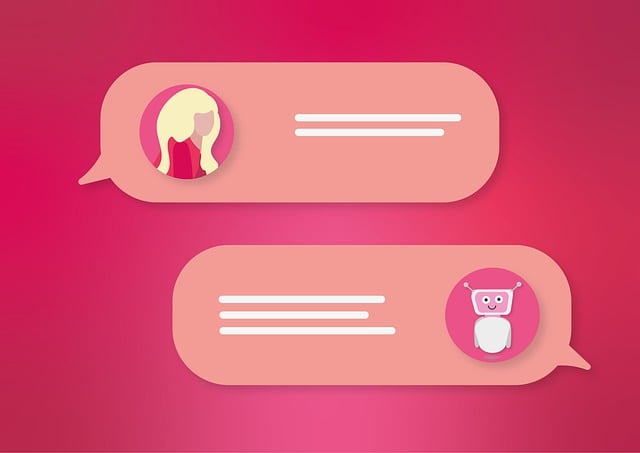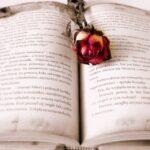Unlocking the Full Potential of ChatGPT: Tips and Tricks
ChatGPT, the revolutionary AI chatbot developed by OpenAI, has been making waves in the tech world with its incredible conversational abilities. With its vast knowledge base and advanced language processing capabilities, ChatGPT can assist with a wide range of tasks, from answering questions to generating creative content. However, to get the most out of this powerful tool, you need to know how to use it effectively. In this article, we’ll share some valuable ChatGPT tips to help you unlock its full potential.
Understanding the Basics
Before diving into the tips and tricks, it’s essential to understand the basics of ChatGPT. Here are a few things to keep in mind:
- ChatGPT is a text-based conversational AI, so you’ll need to communicate with it using text inputs.
- The chatbot uses a large language model to generate responses, which means it can process and respond to natural language inputs.
- ChatGPT is a machine learning model, so its responses may not always be perfect or accurate.
Tips for Effective Communication
To get the most out of ChatGPT, you need to communicate with it effectively. Here are some tips to help you do so:
- Be clear and concise: When asking a question or requesting information, be direct and to the point. Avoid using ambiguous or vague language, as this can confuse the chatbot.
- Use specific keywords: When searching for information or asking a question, use specific keywords and phrases to help ChatGPT narrow down its search results.
- Provide context: If you’re asking a complex question or requesting information on a specific topic, provide some context to help ChatGPT understand what you’re looking for.
Tips for Generating Creative Content
One of the most exciting features of ChatGPT is its ability to generate creative content, such as stories, poems, and dialogues. Here are some tips to help you get the most out of this feature:
- Provide a prompt: When generating creative content, provide a prompt or starting point for ChatGPT. This can be a few lines of text, a sentence, or even a single word.
- Use descriptive language: To generate more vivid and engaging content, use descriptive language in your prompt, such as sensory details and emotions.
- Experiment with different styles: ChatGPT can generate content in a wide range of styles, from formal and professional to informal and conversational. Experiment with different styles to find what works best for you.
Tips for Getting More Accurate Responses
While ChatGPT is incredibly accurate, it’s not perfect, and there are times when it may struggle to understand what you’re looking for. Here are some tips to help you get more accurate responses:
- Ask follow-up questions: If you’re not satisfied with ChatGPT’s response, ask follow-up questions to clarify or seek more information.
- Provide more context: If ChatGPT is struggling to understand what you’re looking for, provide more context or background information to help it narrow down its search results.
- Use specific terms and jargon: When asking technical or specialized questions, use specific terms and jargon to help ChatGPT understand what you’re looking for.
Conclusion
ChatGPT is a powerful tool that can help with a wide range of tasks, from answering questions to generating creative content. By following these tips and tricks, you can unlock its full potential and get the most out of this revolutionary technology. Whether you’re a student, a professional, or simply a curious individual, ChatGPT has something to offer, and with these tips, you can start exploring its capabilities today.