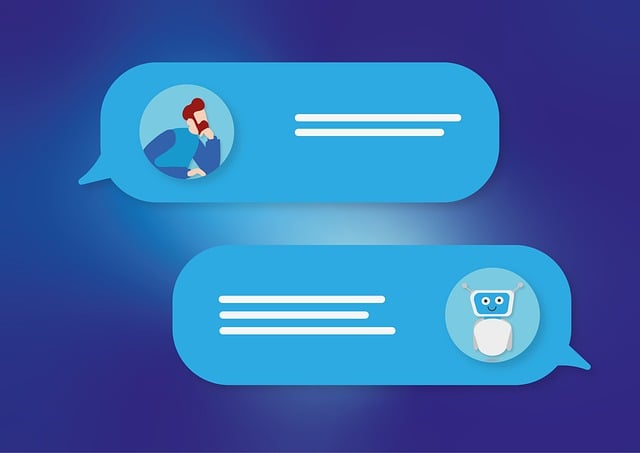Mastering ChatGPT: Tips for Effective Conversations
ChatGPT is an AI-powered chatbot that has taken the world by storm, offering a range of possibilities for communication, creativity, and problem-solving. To get the most out of this innovative tool, it’s essential to understand how to use it effectively. In this blog post, we will share some valuable ChatGPT tips to help you navigate its features and capabilities.
Understanding the Basics
Before diving into the advanced features of ChatGPT, it’s crucial to understand its basic functions. ChatGPT uses natural language processing (NLP) to comprehend and respond to user input. The chatbot can engage in conversations, answer questions, generate text, and even create content. To get started, simply type a message or question, and ChatGPT will respond accordingly.
Effective Communication Techniques
To communicate effectively with ChatGPT, consider the following techniques:
- Be clear and concise: ChatGPT is designed to understand straightforward language, so try to avoid using jargon or complex terminology.
- Ask specific questions: Well-defined questions will help ChatGPT provide more accurate and relevant responses.
- Provide context: Giving ChatGPT some background information or context can help it better understand your query and provide a more informed response.
- Use follow-up questions: If you need more information or clarification, don’t hesitate to ask follow-up questions to delve deeper into the topic.
Advanced Features and Capabilities
ChatGPT offers a range of advanced features and capabilities that can help you unlock its full potential. Some of these features include:
- Text generation: ChatGPT can generate text based on a prompt or topic, making it a useful tool for writers, marketers, and content creators.
- Conversation history: ChatGPT can recall previous conversations and use that information to inform its responses.
- Emotional intelligence: ChatGPT is designed to understand and respond to emotions, allowing for more empathetic and human-like interactions.
- Knowledge graph: ChatGPT has access to a vast knowledge graph that it can draw upon to provide accurate and up-to-date information.
Troubleshooting Common Issues
Like any technology, ChatGPT is not immune to issues and errors. If you encounter any problems during your conversation, try the following troubleshooting tips:
- Check your internet connection: A stable internet connection is essential for smooth communication with ChatGPT.
- Clear the conversation history: If ChatGPT is providing inaccurate or irrelevant responses, try clearing the conversation history and starting fresh.
- Rephrase your question: If ChatGPT is struggling to understand your question, try rephrasing it in a different way.
- Report issues: If you encounter any persistent issues or errors, report them to the ChatGPT support team for assistance.
Conclusion
ChatGPT is a powerful tool that can revolutionize the way we communicate, create, and solve problems. By following the tips outlined in this blog post, you can unlock the full potential of ChatGPT and enjoy a more effective, efficient, and engaging experience. Whether you’re a casual user or a power user, ChatGPT is sure to delight and inspire you with its capabilities and possibilities.