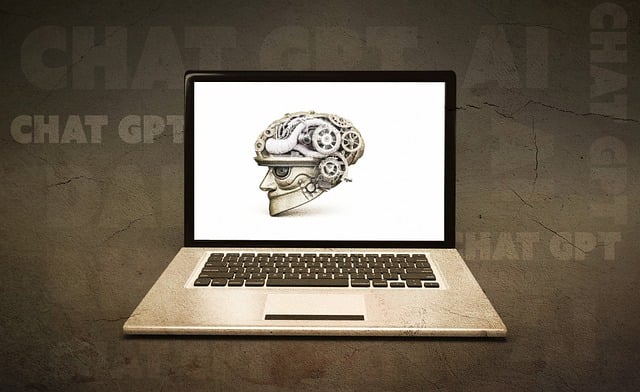ChatGPT is an artificial intelligence chatbot that has taken the world by storm with its incredible abilities to understand and respond to human input. Developed by OpenAI, ChatGPT can engage in natural-sounding conversations, answer questions, generate text, and even create content on a given topic. However, to get the most out of this powerful tool, it’s essential to know some valuable ChatGPT tips and tricks.
Getting Started with ChatGPT
Before diving into the advanced tips, it’s crucial to understand the basics of ChatGPT. To get started, simply visit the ChatGPT website, create an account, and begin interacting with the chatbot. ChatGPT uses a simple text-based interface where you can ask questions, provide prompts, or engage in conversations. The chatbot will respond based on its understanding of the input, and you can continue the conversation by responding to its output.
Understanding ChatGPT’s Capabilities
ChatGPT is an incredibly versatile tool with a wide range of capabilities. Some of its key features include answering questions, generating text, summarizing content, translating languages, and even creating creative content like stories or poems. To get the most out of ChatGPT, it’s essential to understand its capabilities and limitations. This will help you craft effective prompts and get the desired output from the chatbot.
Effective Prompting Techniques
To get the best results from ChatGPT, it’s crucial to craft effective prompts. Here are some tips to help you create high-quality prompts:
- Be specific: Clearly define what you want ChatGPT to do or respond with. Avoid vague or open-ended prompts that may confuse the chatbot.
- Provide context: Give ChatGPT enough context to understand the topic or question. This can include providing background information, definitions, or explanations.
- Use natural language: ChatGPT is designed to understand natural language, so use everyday language and avoid jargon or technical terms unless necessary.
- Ask follow-up questions: If ChatGPT responds with a partial answer or doesn’t fully address your question, ask follow-up questions to clarify or seek more information.
Advanced ChatGPT Tips and Tricks
Once you’ve mastered the basics of ChatGPT, it’s time to explore some advanced tips and tricks. Here are a few techniques to take your ChatGPT experience to the next level:
- Use explicit instructions: If you want ChatGPT to perform a specific task, use explicit instructions like “write a story about” or “summarize the following text.”
- Role-playing: Engage in role-playing conversations with ChatGPT to simulate real-life scenarios or explore different perspectives.
- Multi-turn conversations: Engage in multi-turn conversations with ChatGPT by responding to its output and continuing the conversation.
- Experiment with different tones and styles: ChatGPT can adopt different tones and styles in its responses. Experiment with different prompts to see how the chatbot responds.
Conclusion
ChatGPT is an incredibly powerful tool with vast potential for creative and practical applications. By mastering the basics and exploring advanced tips and tricks, you can unlock the full potential of ChatGPT and achieve amazing results. Whether you’re a student, writer, or simply looking for a conversational AI companion, ChatGPT is an excellent choice. With these ChatGPT tips and techniques, you’ll be well on your way to getting the most out of this revolutionary chatbot.