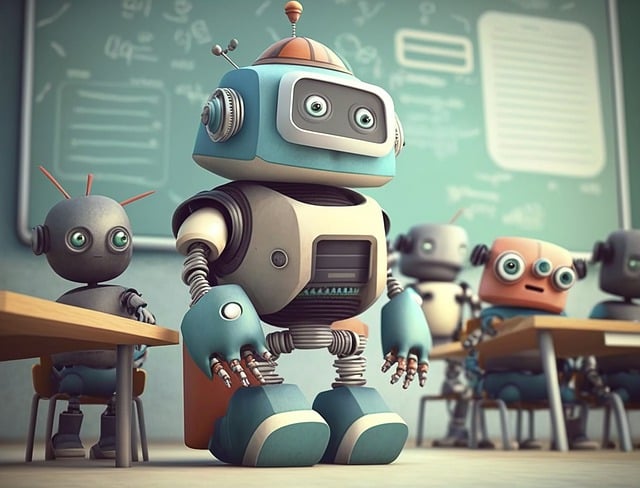Mastering ChatGPT: Tips and Tricks for Effective Conversations
ChatGPT is an advanced language model designed to engage in human-like conversations, providing users with a wide range of information and assistance. However, to get the most out of this powerful tool, it’s essential to understand how to use it effectively. In this article, we’ll explore some valuable ChatGPT tips to help you optimize your interactions and achieve your desired outcomes.
Understanding the Basics
Before diving into the tips and tricks, it’s crucial to understand the basics of ChatGPT. This AI-powered chatbot uses natural language processing to comprehend and respond to user input. It can provide information on various topics, answer questions, offer suggestions, and even engage in creative writing. To get started, simply type your query or message, and ChatGPT will respond accordingly.
Formulating Effective Prompts
To get the most out of ChatGPT, it’s essential to craft well-structured and clear prompts. This will help the AI model understand your request and provide a relevant response. Here are some tips for formulating effective prompts:
- Be specific: Clearly define what you’re looking for or what question you want to be answered.
- Use simple language: Avoid using jargon or overly complex terminology that may confuse the AI model.
- Provide context: Give ChatGPT some background information or context to help it better understand your request.
- Ask follow-up questions: If you need more information or clarification, don’t hesitate to ask follow-up questions.
Customizing Your Conversations
ChatGPT allows you to customize your conversations to suit your needs. Here are some ways to personalize your interactions:
- Set the tone: Indicate the tone you want ChatGPT to use in its responses, such as formal, informal, or humorous.
- Specify the format: Request a specific format for the response, like a list, paragraph, or poem.
- Define the length: Indicate the desired length of the response, whether it’s a brief summary or a detailed explanation.
- Use personality: Give ChatGPT a personality to adopt, such as a friendly expert or a sarcastic comedian.
Overcoming Limitations and Challenges
While ChatGPT is a powerful tool, it’s not perfect, and you may encounter limitations or challenges during your conversations. Here are some tips for overcoming these hurdles:
- Rephrase your question: If ChatGPT doesn’t understand your query, try rephrasing it or asking a different question.
- Provide more information: If ChatGPT is unsure or lacks context, provide more information to help it better understand your request.
- Use alternative phrasing: If ChatGPT is struggling to respond, try using alternative phrasing or synonyms to help it understand your query.
- Seek clarification: If you’re unsure about ChatGPT’s response, don’t hesitate to ask for clarification or additional information.
Conclusion
By following these ChatGPT tips and tricks, you can unlock the full potential of this powerful tool and enjoy more effective and engaging conversations. Remember to be clear and specific in your prompts, customize your interactions to suit your needs, and don’t hesitate to ask follow-up questions or seek clarification when needed. With practice and patience, you’ll become a master of ChatGPT and unlock a world of information and assistance at your fingertips.