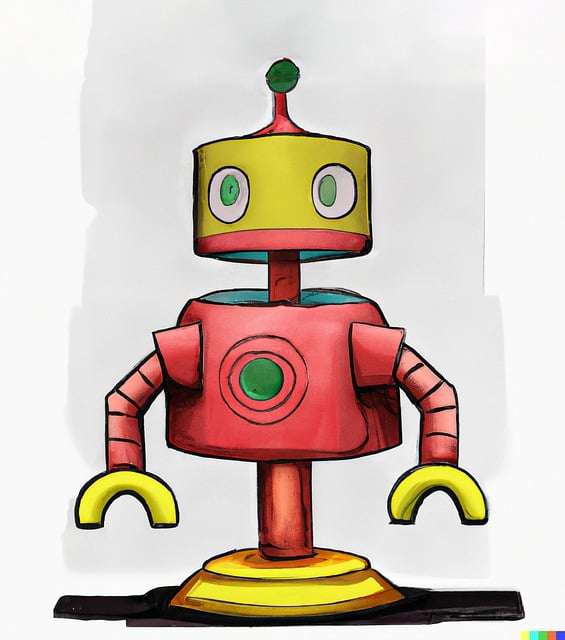ChatGPT is an AI-powered chatbot that has taken the world by storm with its ability to understand and respond to natural language inputs. However, to get the most out of this powerful tool, it’s essential to know some valuable tips and tricks. In this blog post, we will delve into some useful ChatGPT tips that can help you unlock its full potential and make the most of your interactions with this AI chatbot.
Understanding the Basics of ChatGPT
Before we dive into the tips and tricks, it’s essential to have a basic understanding of how ChatGPT works. ChatGPT is a language model that uses machine learning algorithms to generate human-like responses to user inputs. It can be used for a variety of tasks, including answering questions, generating text, and even creating entire stories or dialogues. To get started with ChatGPT, simply type in your query or prompt, and the chatbot will respond with a relevant and accurate answer.
Effective Prompting Techniques
To get the most out of ChatGPT, it’s crucial to use effective prompting techniques. This involves being clear and concise in your queries, avoiding ambiguity, and providing enough context for the chatbot to understand what you’re asking. Here are some tips for effective prompting:
- Be specific: Clearly define what you’re asking or looking for. Avoid vague or open-ended questions that may confuse the chatbot.
- Provide context: Give the chatbot enough information to understand the context of your query. This can include relevant background information, definitions, or explanations.
- Use natural language: Speak to the chatbot in a natural, conversational tone. Avoid using jargon or overly technical language that may be difficult for the chatbot to understand.
Advanced ChatGPT Tips and Tricks
Once you’ve mastered the basics of ChatGPT, it’s time to explore some advanced tips and tricks. These can help you unlock the full potential of the chatbot and take your interactions to the next level. Here are some advanced ChatGPT tips:
- Use follow-up questions: ChatGPT can understand follow-up questions and maintain context throughout the conversation. Use this feature to ask multiple questions related to the same topic.
- Experiment with different formats: ChatGPT can generate text in a variety of formats, including stories, dialogues, and even entire scripts. Experiment with different formats to find what works best for you.
- Provide feedback: ChatGPT learns from user feedback, so be sure to provide feedback on the chatbot’s responses. This can help the chatbot improve its performance and provide more accurate answers over time.
Best Practices for Using ChatGPT
To get the most out of ChatGPT, it’s essential to follow some best practices. These can help you use the chatbot effectively, efficiently, and safely. Here are some best practices for using ChatGPT:
- Use ChatGPT for research purposes only: While ChatGPT can provide accurate and helpful information, it’s essential to verify any information you find through the chatbot with other credible sources.
- Avoid using ChatGPT for sensitive or personal information: ChatGPT is not designed to handle sensitive or personal information, so avoid using the chatbot for tasks that involve confidential or private data.
- Be respectful and courteous: ChatGPT is a machine learning model, but it’s still essential to be respectful and courteous in your interactions with the chatbot. Avoid using language that is abusive, inflammatory, or hurtful.
Conclusion
In conclusion, ChatGPT is a powerful tool that can be used for a variety of tasks, from answering questions to generating text. By following the tips and tricks outlined in this blog post, you can unlock the full potential of the chatbot and take your interactions to the next level. Remember to use effective prompting techniques, experiment with different formats, and provide feedback to help the chatbot improve its performance. With these best practices and tips, you can get the most out of ChatGPT and achieve your goals with ease.