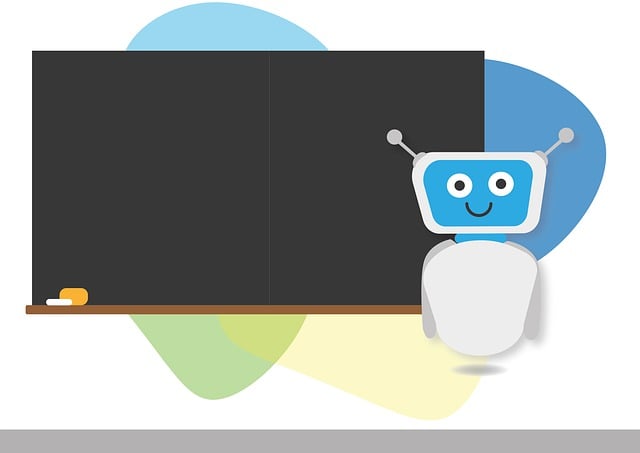Mastering ChatGPT: Expert Tips to Enhance Your Experience
ChatGPT is an AI chatbot that has taken the world by storm, offering a wide range of features and capabilities that can assist with various tasks and provide entertainment. However, to get the most out of this powerful tool, it’s essential to know some expert tips and tricks. In this blog post, we’ll delve into the world of ChatGPT and explore some valuable tips to help you maximize your experience.
Understanding ChatGPT’s Capabilities
Before we dive into the tips, it’s crucial to understand what ChatGPT can do. This AI chatbot can engage in conversations, answer questions, provide information, generate text, and even create content. It’s a versatile tool that can be used for various purposes, from education and research to entertainment and creative writing. By understanding its capabilities, you can unlock the full potential of ChatGPT and use it to your advantage.
Effective Prompting Techniques
To get the most out of ChatGPT, you need to know how to craft effective prompts. A well-written prompt can help the chatbot understand your needs and provide accurate and relevant responses. Here are some tips for effective prompting:
- Be specific: Clearly define what you want ChatGPT to do or provide.
- Use simple language: Avoid using complex sentences or jargon that the chatbot may struggle to understand.
- Provide context: Give ChatGPT some background information or context to help it better understand your prompt.
- Use examples: Provide examples or illustrations to help the chatbot understand your prompt.
By following these tips, you can create effective prompts that help ChatGPT provide accurate and relevant responses.
Customizing Your Experience
ChatGPT allows you to customize your experience to suit your needs and preferences. You can adjust the chatbot’s tone, language, and style to create a more personalized experience. Here are some tips for customizing your experience:
- Adjust the tone: You can adjust the chatbot’s tone to be more formal or informal, depending on your preferences.
- Choose a language: ChatGPT supports multiple languages, so you can choose the language that you’re most comfortable with.
- Set preferences: You can set preferences for the chatbot’s style, such as font size and color scheme.
By customizing your experience, you can create a more comfortable and enjoyable interaction with ChatGPT.
Troubleshooting Common Issues
Like any other tool, ChatGPT can sometimes malfunction or provide inaccurate responses. Here are some tips for troubleshooting common issues:
- Check the prompt: Make sure your prompt is clear and well-written.
- Try again: If ChatGPT provides an inaccurate response, try rephrasing your prompt or asking the question again.
- Report issues: If you encounter any issues or errors, report them to the developers to help improve the chatbot.
By following these tips, you can troubleshoot common issues and get the most out of your ChatGPT experience.
Conclusion
ChatGPT is a powerful tool that can be used for a wide range of purposes. By understanding its capabilities, using effective prompting techniques, customizing your experience, and troubleshooting common issues, you can unlock the full potential of this AI chatbot. Whether you’re using ChatGPT for education, research, or entertainment, these tips will help you enhance your experience and get the most out of this innovative tool.