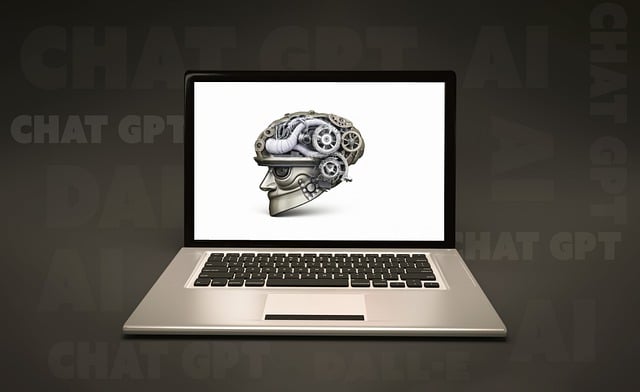Unlocking the Full Potential of ChatGPT: Expert Tips and Tricks
ChatGPT is a revolutionary AI-powered chatbot that can help you with a wide range of tasks, from generating text to answering questions and even creating entire conversations. However, to get the most out of ChatGPT, you need to know how to use it effectively. In this blog post, we will share some valuable ChatGPT tips to help you unlock its full potential and take your productivity to the next level.
Understanding the Basics of ChatGPT
Before we dive into the tips and tricks, it’s essential to understand the basics of ChatGPT. ChatGPT is a large language model that uses natural language processing to generate text based on the input it receives. It can be used for a variety of tasks, including generating articles, responding to emails, and even creating chatbot conversations. To get started with ChatGPT, you simply need to sign up for an account and start interacting with the chatbot.
Tips for Effective ChatGPT Usage
To get the most out of ChatGPT, you need to use it effectively. Here are some tips to help you do just that:
- Be clear and concise with your input: ChatGPT works best when you provide clear and concise input. Avoid using ambiguous language or asking vague questions, as this can lead to confusing or inaccurate responses.
- Use specific keywords and phrases: Using specific keywords and phrases can help ChatGPT understand the context of your query and provide more accurate responses.
- Ask follow-up questions: ChatGPT is designed to engage in conversations, so don’t be afraid to ask follow-up questions to clarify or seek more information.
- Use the chatbot’s history: ChatGPT stores the history of your conversations, so you can refer back to previous conversations and pick up where you left off.
Advanced ChatGPT Tips and Tricks
Once you’ve mastered the basics of ChatGPT, you can start exploring more advanced features and techniques to take your usage to the next level. Here are some advanced ChatGPT tips and tricks:
- Use ChatGPT to generate ideas: ChatGPT can be a great tool for generating ideas and brainstorming. Simply ask the chatbot to generate a list of ideas on a particular topic, and you’ll be amazed at the suggestions it comes up with.
- Use the chatbot to proofread and edit: ChatGPT can also be used to proofread and edit text. Simply paste your text into the chatbot, and it will suggest corrections and improvements.
- Use ChatGPT to learn new skills: ChatGPT can be a great resource for learning new skills, such as programming languages or foreign languages. Simply ask the chatbot to explain a particular concept or technique, and it will provide you with a clear and concise explanation.
- Use the chatbot to create content: ChatGPT can be used to create a wide range of content, from social media posts to entire articles. Simply ask the chatbot to generate a piece of content on a particular topic, and it will provide you with a well-written and engaging piece of text.
Conclusion
In conclusion, ChatGPT is a powerful tool that can help you with a wide range of tasks, from generating text to answering questions and even creating entire conversations. By following the tips and tricks outlined in this blog post, you can unlock the full potential of ChatGPT and take your productivity to the next level. Whether you’re a student, a professional, or simply someone who wants to stay organized and focused, ChatGPT is an essential tool that you won’t want to miss out on.