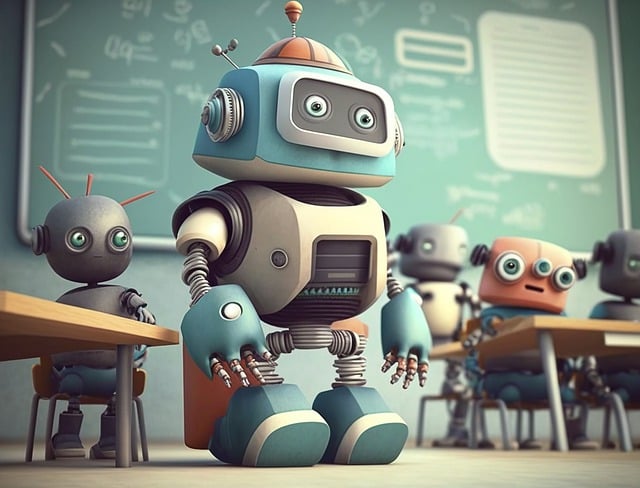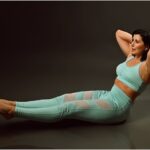Maximizing Your Productivity with ChatGPT: Tips and Tricks
ChatGPT is a revolutionary AI-powered conversational tool designed to assist and augment human capabilities in various tasks, from content creation to problem-solving. To get the most out of this innovative technology, understanding how to interact with it effectively is crucial. This guide provides you with essential tips and strategies to enhance your experience with ChatGPT.
Understanding ChatGPT’s Capabilities
Before diving into the tips, it’s important to have a clear understanding of what ChatGPT can do. ChatGPT is a large language model, trained on a vast amount of text data, which enables it to generate human-like responses to a wide range of questions and prompts. It can be used for drafting emails, composing essays, summarizing long pieces of text, offering suggestions, and even creating creative content like stories or dialogues.
Effective Prompting Techniques
The key to getting the best out of ChatGPT lies in how you craft your prompts. The more specific and detailed your prompt is, the more relevant and accurate the response will be. For instance, instead of asking “Write a story,” you could say “Write a science fiction story about a character who discovers a hidden world within their reflection, set in a futuristic city with advanced AI systems.”
Utilizing ChatGPT for Content Creation
ChatGPT can be a powerful tool for content creators, helping with ideas, outlines, drafts, and even editing. Here are some ways you can use ChatGPT for your content creation needs:
- Generating ideas: ChatGPT can help you come up with topics or angles for your next piece of content by providing suggestions based on your interests or current trends.
- Outlining: You can ask ChatGPT to create an outline for your article, essay, or story, which can serve as a blueprint to organize your thoughts and structure your work.
- Drafting: Whether it’s a blog post, a script, or a chapter in your book, ChatGPT can generate a draft based on your prompt, saving you time and giving you a starting point.
- Editing: ChatGPT can assist in proofreading your work, suggesting improvements, and even rewriting sections to make them clearer or more engaging.
Engaging in Conversations
Beyond content creation, ChatGPT can engage in conversations, answering questions, providing explanations, and participating in discussions. To get the most out of these interactions, be clear about what you’re asking or discussing. ChatGPT can also learn from the context of your conversation, adapting its responses as you provide more details or clarify your questions.
Troubleshooting Common Issues
While ChatGPT is incredibly powerful, there may be times when the responses don’t quite meet your expectations. Here are some common issues and how to address them:
- Irrelevant responses: If ChatGPT’s response doesn’t align with your prompt, try rephrasing your question or providing more context.
- Lack of specificity: If the response is too general, ask follow-up questions to drill down into the specifics of what you’re looking for.
- Outdated information: Keep in mind that ChatGPT’s training data has limits. For very recent events or discoveries, you might need to cross-reference with other sources for the most current information.
Conclusion
ChatGPT represents a significant leap forward in AI technology, offering users a versatile and potent tool for a myriad of tasks. By understanding its capabilities, crafting effective prompts, and utilizing it for content creation and conversation, you can maximize your productivity and creativity. As with any technology, familiarity and practice will make you more proficient in leveraging ChatGPT’s potential, opening up new avenues for innovation and collaboration.