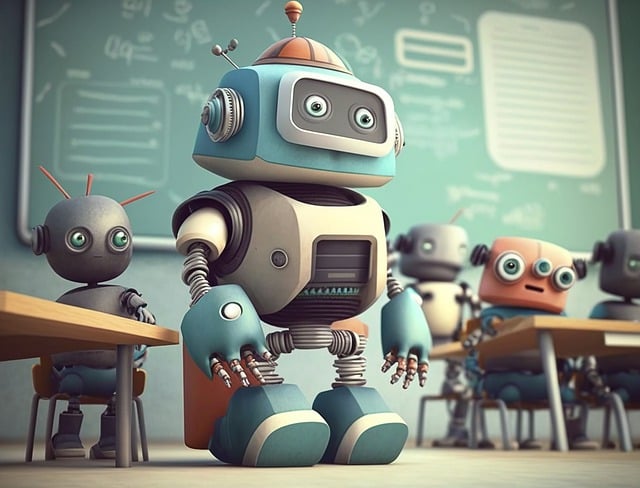Understand the Basics of ChatGPT
Before we dive into the tips and tricks, it’s essential to understand the basics of how ChatGPT works. ChatGPT uses natural language processing (NLP) to analyze the input provided by the user and generate a response based on its training data. The chatbot can answer questions, provide explanations, summarize text, and even create content on a given topic. However, its responses are limited to its training data, which means it may not always have the most up-to-date information or be able to provide answers to very specific or niche questions.
Effective Ways to Ask Questions
To get the most out of ChatGPT, it’s crucial to ask questions in a way that the chatbot can understand and respond to effectively. Here are some tips on how to ask questions:
- Be specific: Clearly define what you are looking for or what you want to know. Vague questions may lead to vague responses.
- Use natural language: ChatGPT is designed to understand natural language, so use everyday language when asking questions.
- Avoid jargon: Unless you’re sure the chatbot is familiar with the terminology, try to use simple and straightforward language.
- Provide context: Providing context can help the chatbot understand the topic or question better and provide more accurate responses.
Optimizing Your Interactions with ChatGPT
To optimize your interactions with ChatGPT, consider the following tips:
- Start with simple questions: If you’re new to ChatGPT, start with simple questions and gradually move on to more complex ones.
- Use follow-up questions: If the chatbot’s response doesn’t fully address your question, use follow-up questions to clarify or seek more information.
- Ask for explanations: If you don’t understand a response or want more information on a topic, ask the chatbot to explain it in simpler terms.
- Provide feedback: If the chatbot’s response is incorrect or unhelpful, provide feedback to help improve its performance.
Using ChatGPT for Content Creation
ChatGPT can be a valuable tool for content creation, including writing articles, blog posts, and social media content. Here are some tips on how to use ChatGPT for content creation:
- Use the chatbot to brainstorm ideas: ChatGPT can help you generate ideas for content, including topics, titles, and outlines.
- Ask the chatbot to write drafts: ChatGPT can create drafts of articles, blog posts, and other types of content.
- Use the chatbot to proofread and edit: ChatGPT can help you proofread and edit your content to ensure it is error-free and engaging.
- Fact-check with ChatGPT: ChatGPT can help you fact-check your content to ensure it is accurate and up-to-date.
Conclusion
In conclusion, ChatGPT is a powerful tool that can be used for a wide range of applications, from answering questions and providing explanations to creating content and more. By following the tips and tricks outlined in this blog post, you can maximize the potential of ChatGPT and get the most out of your interactions with the chatbot. Remember to ask specific questions, provide context, and use follow-up questions to clarify or seek more information. With practice and patience, you can unlock the full potential of ChatGPT and achieve your goals more efficiently.