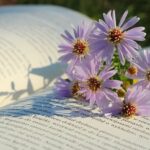Mastering ChatGPT: Tips and Tricks to Enhance Your Experience
ChatGPT is a powerful AI tool designed to assist and converse with humans in a natural, intuitive way. With its ability to understand and generate human-like text, ChatGPT has opened up new possibilities for communication, learning, and productivity. However, to get the most out of this impressive technology, it’s essential to understand how to use it effectively. In this blog post, we’ll share some valuable ChatGPT tips to help you unlock its full potential.
Getting Started with ChatGPT
Before diving into the tips, let’s cover the basics. ChatGPT is a conversational AI that uses natural language processing to understand and respond to user input. To get started, simply type a message or question, and ChatGPT will respond with a relevant answer or suggestion. The more you interact with ChatGPT, the more it will learn about your preferences and adapt its responses accordingly.
Understanding ChatGPT’s Limitations
While ChatGPT is incredibly advanced, it’s not perfect. It’s essential to understand its limitations to avoid frustration and disappointment. Some of the key limitations include:
- Lack of common sense: ChatGPT may not always understand the nuances of human behavior or real-world situations.
- Knowledge cutoff: ChatGPT’s training data is limited to a specific point in time, which means it may not have information on very recent events or developments.
- Bias and accuracy: ChatGPT may reflect biases present in its training data, and its responses may not always be accurate or up-to-date.
Effective Question-Asking Techniques
To get the most out of ChatGPT, it’s crucial to ask well-crafted questions. Here are some tips for effective question-asking:
- Be specific: Clearly define what you want to know or discuss.
- Use natural language: Speak to ChatGPT as you would to a human, using everyday language and avoiding jargon or overly technical terms.
- Provide context: Give ChatGPT enough information to understand the context of your question or topic.
- Ask follow-up questions: If ChatGPT’s response is unclear or incomplete, ask follow-up questions to clarify or seek more information.
Productivity and Time-Saving Tips
ChatGPT can be a significant productivity booster, but it’s essential to use it efficiently. Here are some time-saving tips:
- Use ChatGPT for research: ChatGPT can quickly provide information on a wide range of topics, saving you time and effort.
- Generate ideas: ChatGPT can help spark new ideas or suggest alternative approaches to a problem.
- Automate tasks: ChatGPT can assist with tasks such as writing, editing, and proofreading, freeing up your time for more strategic activities.
- Set boundaries: Establish clear boundaries and expectations for your interactions with ChatGPT to avoid getting sidetracked or overwhelmed.
Conclusion
By following these ChatGPT tips and understanding its limitations, you can unlock the full potential of this powerful AI tool. Remember to ask well-crafted questions, use ChatGPT efficiently, and set clear boundaries to get the most out of your interactions. With practice and patience, you’ll become proficient in using ChatGPT and enjoy the many benefits it has to offer.