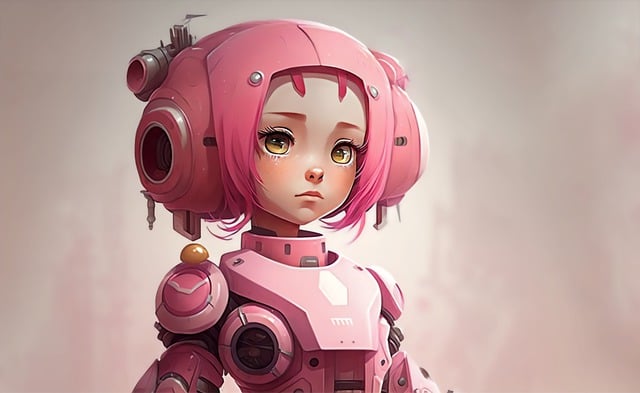Maximizing Your Experience with ChatGPT: Expert Tips
ChatGPT is an AI-powered chatbot that has been making waves in the tech world with its ability to understand and respond to human-like conversations. If you’re looking to get the most out of this powerful tool, you’re in the right place. In this blog post, we’ll delve into some expert ChatGPT tips to help you unlock its full potential and streamline your workflow.
Understanding the Basics
Before we dive into the tips and tricks, it’s essential to understand the basics of ChatGPT. This AI chatbot uses natural language processing to comprehend and respond to user input. It can be used for a variety of tasks, from answering questions and providing information to generating text and even helping with creative writing. By understanding how ChatGPT works, you can better utilize its capabilities and get more out of your interactions.
Effective Prompting Techniques
To get the most out of ChatGPT, it’s crucial to craft effective prompts that elicit the desired response. Here are some tips to keep in mind:
- Be specific: Clearly define what you’re looking for or what question you want to be answered.
- Use natural language: ChatGPT is designed to understand human-like language, so avoid using jargon or overly technical terms unless necessary.
- Provide context: Give ChatGPT enough context to understand the topic or question at hand.
- Use follow-up questions: If you need more information or clarification, don’t hesitate to ask follow-up questions.
Optimizing Your Workflow
ChatGPT can be a powerful tool for streamlining your workflow and increasing productivity. Here are some ways to optimize your use of ChatGPT:
- Use it for research: ChatGPT can quickly provide information on a wide range of topics, saving you time and effort.
- Generate ideas: ChatGPT can be a great tool for brainstorming and generating ideas for creative projects.
- Proofread and edit: ChatGPT can help with proofreading and editing text, suggesting improvements and corrections.
- Automate tasks: ChatGPT can be used to automate repetitive tasks, such as generating reports or responding to common questions.
Troubleshooting Common Issues
Like any AI-powered tool, ChatGPT is not perfect and can sometimes produce unexpected results. Here are some common issues you may encounter and how to troubleshoot them:
- Unclear or misleading responses: If ChatGPT’s response is unclear or misleading, try rephrasing your prompt or asking a follow-up question.
- Inaccurate information: If ChatGPT provides inaccurate information, try verifying the information through other sources.
- Conversation flow: If the conversation flow feels awkward or unnatural, try restarting the conversation or adjusting your prompting technique.
Conclusion
By following these ChatGPT tips, you can unlock the full potential of this powerful AI chatbot and streamline your workflow. Remember to be specific, use natural language, and provide context when crafting your prompts. With practice and patience, you can get the most out of ChatGPT and take your productivity to the next level. Whether you’re a business professional, student, or simply looking to explore the capabilities of AI, ChatGPT is an invaluable tool that can help you achieve your goals.