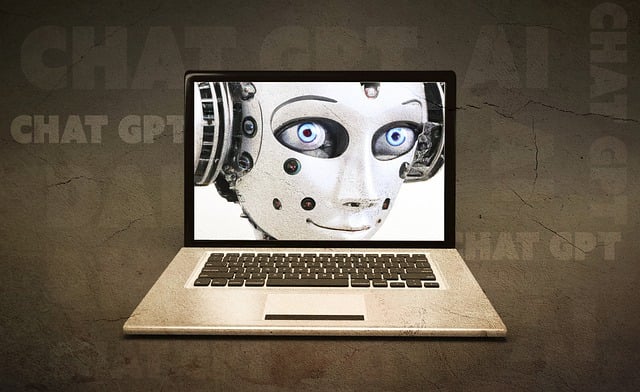Maximizing Your Productivity with ChatGPT Tips
ChatGPT is an AI chatbot developed by OpenAI, designed to engage in natural-sounding conversations and answer questions to the best of its ability. With its ability to process and understand vast amounts of data, ChatGPT has become a valuable tool for various tasks, from content creation to research assistance. However, like any other tool, its effectiveness depends on how you use it. In this article, we will discuss some essential ChatGPT tips to help you maximize your productivity and get the most out of this powerful AI chatbot.
Understanding ChatGPT’s Capabilities
Before diving into the tips, it’s essential to understand what ChatGPT can and cannot do. ChatGPT is trained on a massive dataset of text from the internet and can generate human-like responses to a wide range of questions and prompts. It can be used for tasks such as writing articles, answering questions, translating text, and even creating code. However, it’s not perfect and may make mistakes or provide outdated information. Therefore, it’s crucial to fact-check and verify the accuracy of the information provided by ChatGPT.
Effective Prompting Techniques
To get the most out of ChatGPT, you need to craft effective prompts that clearly communicate what you want to achieve. Here are some tips for writing effective prompts:
- Be specific: Clearly define what you want ChatGPT to do or answer. Avoid vague or open-ended prompts.
- Provide context: Give ChatGPT enough context to understand the topic or task at hand. This can include relevant background information, definitions, or explanations.
- Use natural language: ChatGPT is designed to understand natural language, so use everyday language when crafting your prompts.
- Avoid ambiguity: Try to avoid ambiguous language or prompts that could be interpreted in multiple ways.
Optimizing ChatGPT for Specific Tasks
ChatGPT can be used for a wide range of tasks, from content creation to research assistance. Here are some tips for optimizing ChatGPT for specific tasks:
- Content creation: Use ChatGPT to generate ideas, outlines, or even entire articles. However, be sure to review and edit the content to ensure it meets your standards.
- Research assistance: Use ChatGPT to find relevant information, summarize long documents, or provide definitions for technical terms.
- Translation: Use ChatGPT to translate text from one language to another. However, be aware that the translations may not be perfect and may require review and editing.
- Code creation: Use ChatGPT to generate code snippets or even entire programs. However, be sure to review and test the code to ensure it meets your requirements.
Best Practices for Working with ChatGPT
To get the most out of ChatGPT, it’s essential to follow best practices when working with the AI chatbot. Here are some tips to keep in mind:
- Review and edit: Always review and edit the output generated by ChatGPT to ensure it meets your standards and is free of errors.
- Fact-check: Verify the accuracy of the information provided by ChatGPT, especially for critical or time-sensitive tasks.
- Use multiple prompts: If you’re not getting the desired results, try using multiple prompts or rephrasing your question to see if you can get a better response.
- Keep it concise: Keep your prompts concise and to the point. Avoid using overly complex language or providing too much unnecessary information.
Conclusion
ChatGPT is a powerful tool that can help you with a wide range of tasks, from content creation to research assistance. By following the tips outlined in this article, you can maximize your productivity and get the most out of this AI chatbot. Remember to always review and edit the output generated by ChatGPT, fact-check the information provided, and use effective prompting techniques to get the best results. With practice and patience, you can unlock the full potential of ChatGPT and achieve your goals more efficiently.