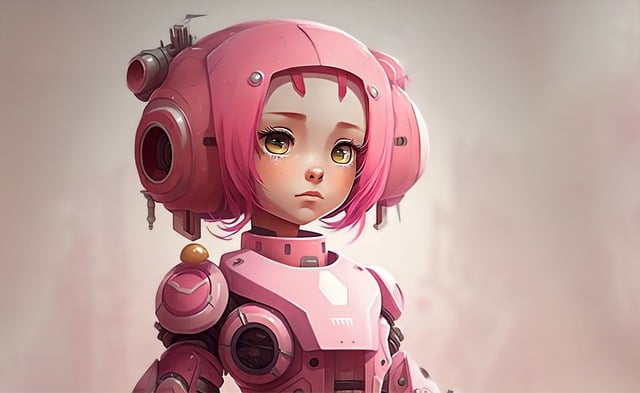Maximizing Your Productivity with ChatGPT Tips
ChatGPT is a revolutionary AI-powered chatbot that has taken the world by storm. With its ability to understand and respond to human-like conversations, it has opened up a wide range of possibilities for individuals and businesses alike. However, to get the most out of ChatGPT, it’s essential to know the tips and tricks that can help you maximize your productivity. In this blog post, we’ll delve into the world of ChatGPT and explore the best tips to help you get started.
Understanding ChatGPT’s Capabilities
Before we dive into the tips, it’s essential to understand what ChatGPT can do. ChatGPT is a large language model that can understand and respond to a wide range of questions and prompts. It can be used for tasks such as language translation, text summarization, and even creative writing. However, its capabilities go beyond these tasks, and it can be used in various industries such as customer service, marketing, and education.
ChatGPT Tips for Beginners
If you’re new to ChatGPT, here are some tips to get you started:
- Be specific with your prompts: ChatGPT is only as good as the prompts you give it. Make sure to be specific and clear with your questions or requests to get the best results.
- Use natural language: ChatGPT is designed to understand human-like conversations, so use natural language when interacting with it.
- Experiment with different formats: ChatGPT can respond in various formats, such as text, images, and even code. Experiment with different formats to find what works best for you.
- Don’t be afraid to ask follow-up questions: ChatGPT is designed to have conversations, so don’t be afraid to ask follow-up questions to clarify or seek more information.
Advanced ChatGPT Tips
Once you’ve got the basics down, here are some advanced tips to help you take your ChatGPT skills to the next level:
- Use context: ChatGPT can understand context, so use it to your advantage. Provide background information or context to help ChatGPT better understand your requests.
- Use specific keywords: ChatGPT uses keywords to understand the topic or subject you’re discussing. Use specific keywords to help ChatGPT provide more accurate results.
- Use ChatGPT’s built-in functions: ChatGPT has a range of built-in functions, such as the ability to generate tables or create outlines. Experiment with these functions to find what works best for you.
- Integrate ChatGPT with other tools: ChatGPT can be integrated with other tools and platforms, such as Google Sheets or Trello. Experiment with different integrations to find what works best for you.
Best Practices for Using ChatGPT
To get the most out of ChatGPT, here are some best practices to keep in mind:
- Keep your prompts concise: ChatGPT can only process a limited amount of text at a time, so keep your prompts concise and to the point.
- Use ChatGPT’s feedback mechanisms: ChatGPT has built-in feedback mechanisms, such as the ability to upvote or downvote responses. Use these mechanisms to help ChatGPT improve its performance.
- Don’t rely solely on ChatGPT: While ChatGPT is a powerful tool, it’s not perfect. Don’t rely solely on ChatGPT for critical tasks or decisions.
- Stay up-to-date with ChatGPT’s latest features: ChatGPT is constantly evolving, with new features and updates being added all the time. Stay up-to-date with the latest features to get the most out of ChatGPT.
Conclusion
ChatGPT is a powerful tool that can help you streamline your workflow, improve your productivity, and unlock new possibilities. By following the tips and best practices outlined in this blog post, you can get the most out of ChatGPT and take your productivity to the next level. Whether you’re a beginner or an advanced user, ChatGPT has something to offer, so start exploring its capabilities today and see what it can do for you.