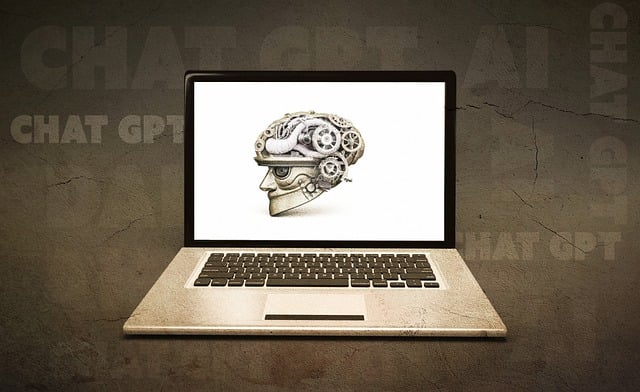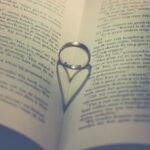Mastering ChatGPT: Expert Tips for Enhanced Conversations
ChatGPT, an AI chatbot developed by OpenAI, has revolutionized the way we interact with artificial intelligence. This language model is designed to generate human-like text based on the input it receives, allowing users to engage in conversations that feel remarkably natural. To get the most out of ChatGPT and unlock its full potential, it’s essential to understand how to use it effectively. In this article, we’ll delve into some valuable ChatGPT tips to help you navigate and leverage this powerful tool.
Understanding ChatGPT’s Capabilities
Before diving into the tips, it’s crucial to grasp what ChatGPT can and cannot do. ChatGPT is incredibly versatile, capable of answering a wide range of questions, from simple queries to complex, multi-step problems. It can also create text based on a prompt, assist with language translation, and even offer suggestions for writing and content creation. However, its capabilities are limited by its training data, and it may not always provide accurate or up-to-date information.
Effective Prompting Techniques
The key to getting the most out of ChatGPT lies in how you craft your prompts. A well-structured prompt can significantly improve the quality of the response you receive. Here are some tips for effective prompting:
- Be specific: Clearly define what you’re asking for. Avoid vague or open-ended questions that might confuse the model.
- Provide context: Giving ChatGPT some background information or context about your question can help it provide a more relevant and accurate response.
- Use natural language: ChatGPT is designed to understand human language, so feel free to use everyday language and phrasing in your prompts.
- Ask follow-up questions: If the initial response doesn’t fully address your question, don’t hesitate to ask for clarification or more information.
Utilizing ChatGPT for Creativity and Productivity
ChatGPT can be a valuable tool for sparking creativity and boosting productivity. Whether you’re a writer looking for inspiration, a student needing help with a project, or a professional seeking innovative solutions, ChatGPT can assist you in several ways:
- Content creation: Use ChatGPT to generate ideas for articles, stories, or social media posts. It can also help with outlining and drafting content.
- Language learning: ChatGPT can be a helpful companion for language learners, offering translations, grammar corrections, and conversation practice.
- Problem-solving: Engage ChatGPT in brainstorming sessions to explore different perspectives and potential solutions to complex problems.
Overcoming Limitations and Challenges
While ChatGPT is a powerful tool, it’s not without its limitations. Understanding these limitations and knowing how to overcome them can enhance your user experience. Some common challenges include:
- Accuracy: Be cautious of the information provided by ChatGPT, especially for critical or time-sensitive topics. Always verify the accuracy of the responses.
- Bias: ChatGPT’s responses can reflect biases present in its training data. Be aware of this and use your judgment when evaluating the information provided.
- Engagement: To keep your conversations engaging, vary your prompts and avoid repetitive questions. This will help prevent the model from providing generic or less helpful responses.
Conclusion
ChatGPT is a revolutionary tool that can significantly enhance your interaction with artificial intelligence. By understanding its capabilities, mastering prompting techniques, leveraging it for creativity and productivity, and being aware of its limitations, you can unlock the full potential of ChatGPT. Whether you’re using it for entertainment, education, or professional purposes, these ChatGPT tips will guide you in navigating and benefiting from this innovative technology.