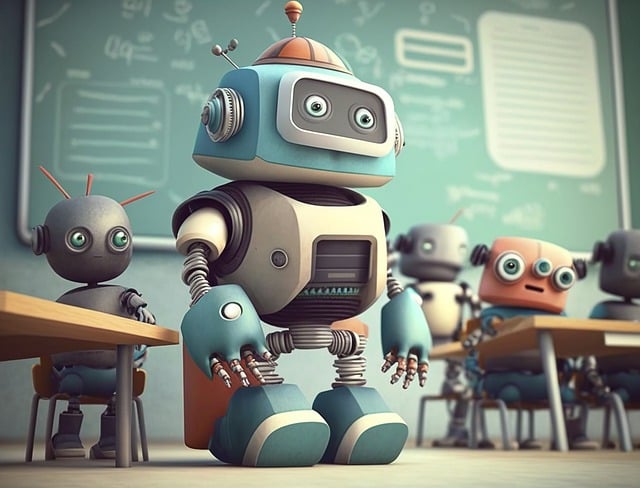Mastering ChatGPT: Expert Tips for Effective Conversations
ChatGPT is a powerful AI chatbot that uses natural language processing to generate human-like responses to user input. With its ability to understand and respond to a wide range of questions and topics, ChatGPT has become a valuable tool for individuals and businesses alike. However, to get the most out of ChatGPT, it’s essential to know how to use it effectively. In this post, we’ll share some expert ChatGPT tips to help you have more productive and efficient conversations.
Understanding ChatGPT’s Capabilities
Before we dive into the tips, it’s essential to understand what ChatGPT can and can’t do. ChatGPT is a large language model, trained on a massive dataset of text from the internet. It can respond to a wide range of questions and topics, from simple queries to complex discussions. However, its responses are generated based on patterns and associations in the data, rather than true understanding or common sense. This means that while ChatGPT can provide helpful and informative responses, it’s not perfect and may make mistakes.
Effective ChatGPT Tips
To get the most out of ChatGPT, follow these expert tips:
- Be specific: When asking a question or providing input, be as specific as possible. This will help ChatGPT understand what you’re looking for and provide a more accurate response.
- Use natural language: ChatGPT is designed to understand natural language, so use everyday language when interacting with it. Avoid using jargon or overly technical terms unless necessary.
- Provide context: Providing context can help ChatGPT understand the topic or question better. This can include providing background information, defining key terms, or explaining the purpose of the conversation.
- Ask follow-up questions: If you’re not satisfied with the initial response, ask follow-up questions to clarify or seek more information. This can help you get a more accurate or helpful response.
- Use the correct format: ChatGPT can understand and respond to different formats, such as lists, tables, or code. Use the correct format to help ChatGPT understand your input and provide a more accurate response.
Advanced ChatGPT Tips
Once you’re comfortable with the basics, here are some advanced ChatGPT tips to take your conversations to the next level:
- Use directives: ChatGPT allows you to use directives to specify the tone, style, or format of the response. For example, you can ask ChatGPT to respond in a specific tone or provide a response in a certain format.
- Provide feedback: Providing feedback can help ChatGPT improve its responses over time. If you’re not satisfied with a response, let ChatGPT know and provide feedback on how it can improve.
- Use ChatGPT’s built-in features: ChatGPT has a range of built-in features, such as the ability to generate text, summarize content, or provide definitions. Use these features to get the most out of your conversations.
- Experiment with different prompts: Don’t be afraid to experiment with different prompts or approaches to see what works best for your conversation. This can help you find new ways to use ChatGPT and get more accurate or helpful responses.
Conclusion
ChatGPT is a powerful tool that can provide valuable insights and assistance. By following these expert ChatGPT tips, you can have more productive and efficient conversations and get the most out of this AI chatbot. Remember to be specific, use natural language, and provide context to help ChatGPT understand your questions or topics. With practice and experimentation, you can unlock the full potential of ChatGPT and take your conversations to the next level.