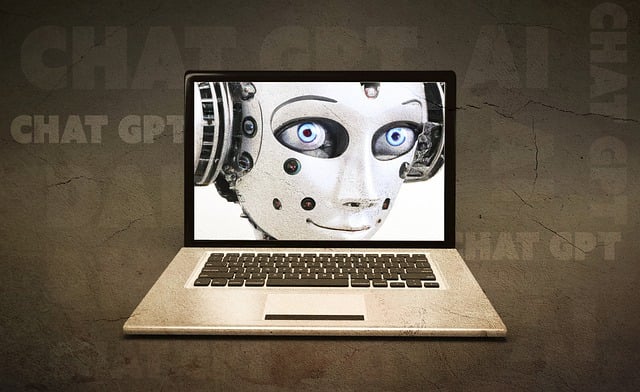Getting the Most Out of ChatGPT: Expert Tips and Tricks
ChatGPT is a revolutionary AI chatbot that has taken the world by storm, offering users a wide range of capabilities, from answering questions and generating text to creating art and even writing code. However, to fully harness the power of ChatGPT, it’s essential to know how to use it effectively. In this blog post, we’ll share some valuable ChatGPT tips to help you get the most out of this incredible tool.
Understanding ChatGPT’s Capabilities and Limitations
Before we dive into the tips, it’s crucial to understand what ChatGPT can and can’t do. ChatGPT is a large language model, trained on a massive dataset of text from various sources, including books, articles, and websites. This training enables it to generate human-like responses to a wide range of questions and prompts. However, ChatGPT is not perfect and has its limitations, such as lacking common sense, being biased towards certain topics, and struggling with very specific or technical questions.
Effective Prompting Techniques
To get the best results from ChatGPT, you need to craft well-structured and specific prompts. Here are some tips to help you create effective prompts:
- Be clear and concise: Avoid using vague or open-ended prompts, and instead, ask specific questions or provide clear instructions.
- Provide context: Give ChatGPT enough context to understand the topic or question you’re asking about.
- Use specific keywords: Include relevant keywords or phrases to help ChatGPT understand the topic and provide more accurate results.
- Ask follow-up questions: If you’re not satisfied with the initial response, ask follow-up questions to clarify or seek more information.
Customizing ChatGPT’s Responses
ChatGPT allows you to customize its responses to suit your needs. Here are some ways to tailor its output:
- Specify the tone: You can ask ChatGPT to respond in a specific tone, such as formal, informal, humorous, or serious.
- Choose the format: ChatGPT can generate text in various formats, including articles, blog posts, emails, or even social media posts.
- Set the length: You can specify the desired length of the response, whether it’s a short summary or a detailed, in-depth answer.
- Request examples: If you need examples or illustrations to support the response, simply ask ChatGPT to provide them.
Overcoming Common Challenges
While ChatGPT is a powerful tool, you may encounter some common challenges when using it. Here are some tips to help you overcome them:
- Deal with biased responses: If you notice ChatGPT providing biased or one-sided responses, try rephrasing the prompt or asking follow-up questions to get a more balanced view.
- Handle incomplete or inaccurate information: If ChatGPT provides incomplete or inaccurate information, verify the facts through other sources and ask follow-up questions to clarify.
- Address limitations: Be aware of ChatGPT’s limitations and don’t push it beyond its capabilities. If you’re unsure about something, try asking a different question or seeking help from another source.
Conclusion
In conclusion, ChatGPT is a powerful tool that can revolutionize the way you work, learn, and communicate. By understanding its capabilities and limitations, using effective prompting techniques, customizing its responses, and overcoming common challenges, you can unlock the full potential of ChatGPT and achieve your goals. Whether you’re a student, professional, or simply a curious individual, these ChatGPT tips will help you get the most out of this incredible AI chatbot.