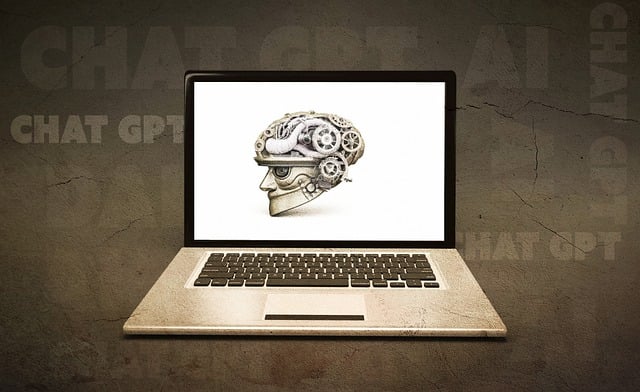Unlocking the Full Potential of ChatGPT: Expert Tips and Tricks
ChatGPT is an AI-powered chatbot that has taken the world by storm, offering a wide range of capabilities and applications. From answering complex questions to generating creative content, ChatGPT is a versatile tool that can be incredibly useful when used correctly. In this blog post, we will share some valuable ChatGPT tips to help you unlock its full potential and get the most out of this powerful technology.
Understanding ChatGPT’s Capabilities
Before we dive into the tips, it’s essential to understand what ChatGPT can and cannot do. ChatGPT is a large language model that uses natural language processing (NLP) to generate human-like responses to user input. It can be used for a variety of tasks, including answering questions, generating text, summarizing content, and even creating entire articles or stories. However, it’s not perfect and has its limitations, such as lacking common sense and real-world experience.
Effective Prompting Techniques
To get the most out of ChatGPT, you need to know how to ask the right questions. The quality of the output depends largely on the quality of the input, so it’s crucial to craft clear and well-defined prompts. Here are some tips for effective prompting:
- Be specific: Clearly define what you want ChatGPT to do or answer.
- Use relevant keywords: Include relevant keywords and phrases to help ChatGPT understand the context.
- Provide context: Give ChatGPT enough information to understand the topic or task at hand.
- Avoid ambiguity: Try to avoid ambiguous or vague prompts that may confuse ChatGPT.
Optimizing ChatGPT for Specific Tasks
ChatGPT can be used for a wide range of tasks, from content generation to language translation. Here are some tips for optimizing ChatGPT for specific tasks:
- Content generation: Use ChatGPT to generate ideas, outlines, or even entire pieces of content, such as articles or social media posts.
- Language translation: ChatGPT can be used to translate text from one language to another, including popular languages such as Spanish, French, and Chinese.
- Summarization: Use ChatGPT to summarize long pieces of text, such as articles or documents, into concise and easy-to-read summaries.
- Conversation: Engage in natural-sounding conversations with ChatGPT, using it to answer questions, provide information, or even just chat.
Troubleshooting Common Issues
While ChatGPT is a powerful tool, it’s not immune to errors or issues. Here are some common problems you may encounter and how to troubleshoot them:
- ChatGPT not responding: Try restarting the conversation or checking your internet connection.
- ChatGPT providing inaccurate information: Fact-check the information provided by ChatGPT and verify it with other sources.
- ChatGPT not understanding the prompt: Try rephrasing the prompt or providing more context.
Conclusion
In conclusion, ChatGPT is a powerful tool that can be incredibly useful when used correctly. By following these ChatGPT tips and tricks, you can unlock its full potential and get the most out of this technology. Remember to craft clear and well-defined prompts, optimize ChatGPT for specific tasks, and troubleshoot common issues. With practice and patience, you can become a proficient ChatGPT user and unlock a world of possibilities.