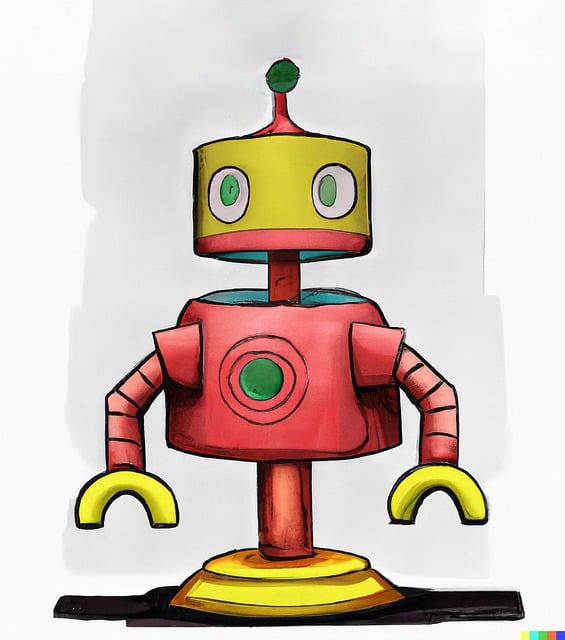Unlocking the Power of ChatGPT: Expert Tips and Tricks for Effective Conversations
ChatGPT, an AI-powered chatbot developed by OpenAI, has taken the world by storm with its incredible conversational abilities. Whether you’re a student, professional, or casual user, ChatGPT can be a valuable tool for information, learning, and entertainment. However, like any technology, it has its limitations and quirks. In this article, we’ll share expert tips and tricks to help you make the most out of ChatGPT and unlock its full potential.
Understanding ChatGPT’s Limitations
Before we dive into the tips and tricks, it’s essential to understand ChatGPT’s limitations. ChatGPT is a large language model, but it’s not perfect. It can struggle with:
- Domain-specific knowledge: ChatGPT can provide general information on various topics, but its knowledge may be limited in specific domains, such as law or medicine.
- Common sense and real-world experience: ChatGPT lacks real-world experience and common sense, which can lead to unrealistic or absurd responses.
- Idioms and colloquialisms: ChatGPT may struggle to understand idioms, colloquialisms, and regional dialects.
Optimizing Your Input for Better Results
To get the most out of ChatGPT, it’s crucial to optimize your input. Here are some tips to help you craft effective queries:
- Be specific: Clearly define what you’re looking for, and avoid ambiguous or vague questions.
- Use simple language: Avoid using jargon or technical terms that may confuse ChatGPT.
- Provide context: Give ChatGPT enough context to understand the topic or question.
Customizing ChatGPT’s Response Style
ChatGPT allows you to customize its response style to suit your needs. Here are some ways to modify its output:
- Formality: You can ask ChatGPT to respond in a formal or informal tone, depending on your preference.
- Length: Specify the length of the response, whether you want a brief summary or a detailed explanation.
- Format: Ask ChatGPT to respond in a specific format, such as a list, table, or even a poem.
Using ChatGPT for Creative Writing and Brainstorming
ChatGPT is an excellent tool for creative writing and brainstorming. Here are some ways to leverage its capabilities:
- Storytelling: Ask ChatGPT to start telling a story, and then respond to its output to create a collaborative narrative.
- Dialogue: Use ChatGPT to generate dialogue for your characters, and refine the conversation to suit your story.
- Idea generation: Ask ChatGPT to suggest ideas for your writing project, and then build upon its suggestions.
Troubleshooting Common Issues
Like any technology, ChatGPT can sometimes malfunction or produce unexpected results. Here are some common issues and their solutions:
- Unrelated or irrelevant responses: Check your input for clarity and specificity, and try rephrasing your question.
- Limited domain knowledge: Be aware of ChatGPT’s limitations and try to find alternative sources for domain-specific information.
- Offensive or biased responses: Report any unacceptable responses to the ChatGPT developers, and try to rephrase your question.
Conclusion
ChatGPT is a powerful tool that can help you with a wide range of tasks, from information gathering to creative writing. By understanding its limitations, optimizing your input, customizing its response style, and leveraging its capabilities for creative writing and brainstorming, you can unlock its full potential and get the most out of this incredible technology. With these expert tips and tricks, you’ll be well on your way to becoming a ChatGPT master.