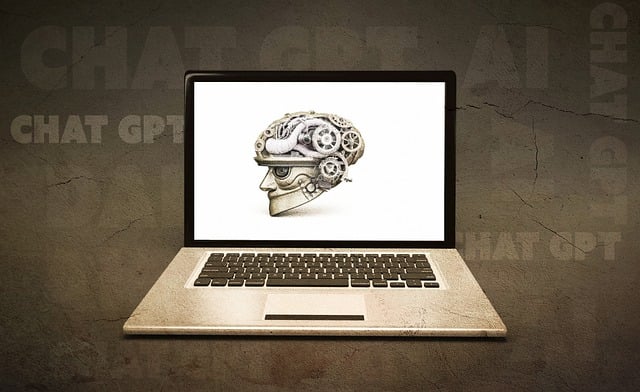Maximizing ChatGPT: Essential Tips for Effective Conversations
ChatGPT, the AI-powered conversational tool, has taken the world by storm. With its impressive capabilities and intuitive interface, ChatGPT has become an indispensable tool for various industries, including customer service, language learning, and content creation. However, to get the most out of ChatGPT, it’s essential to know some expert tips and tricks. In this article, we’ll dive into the world of ChatGPT and explore the best practices for effective conversations.
Understanding ChatGPT’s Capabilities
Before we dive into the tips, it’s essential to understand what ChatGPT can and can’t do. ChatGPT is a large language model, trained on a massive dataset of text from various sources, including books, articles, and websites. It can generate human-like responses to user input, engage in conversations, and even create content. However, it’s not perfect and has limitations, such as:
- Limited domain knowledge: ChatGPT’s knowledge is based on its training data, which may not be up-to-date or comprehensive in specific domains.
- Lack of common sense: ChatGPT may not always understand the nuances of human language or the context of a conversation.
- Prone to bias: ChatGPT’s responses may reflect the biases present in its training data.
Tips for Effective Conversations
Now that we’ve covered ChatGPT’s capabilities and limitations, let’s explore some expert tips for effective conversations:
1. Be Clear and Concise
When interacting with ChatGPT, it’s essential to be clear and concise in your input. Avoid using jargon or technical terms that ChatGPT may not understand. Instead, use simple language and provide context to help ChatGPT generate accurate responses.
2. Use Specific Questions
ChatGPT responds well to specific questions or prompts. Avoid asking open-ended or vague questions, and instead, ask specific questions that will help ChatGPT provide accurate and relevant responses.
3. Provide Context
ChatGPT is a context-dependent tool, which means it relies on the context of the conversation to generate accurate responses. Provide context by including relevant information, such as dates, locations, or previous conversations.
4. Use Keywords and Phrases
ChatGPT uses keywords and phrases to generate responses. Use relevant keywords and phrases in your input to help ChatGPT understand the context of the conversation and provide accurate responses.
5. Avoid Ambiguity
Avoid using ambiguous language or words that have multiple meanings. This can confuse ChatGPT and lead to inaccurate responses.
6. Use Humor and Emotions
ChatGPT is capable of understanding and responding to humor and emotions. Use humor and emotions to make your conversations more engaging and human-like.
Optimizing ChatGPT for Content Creation
ChatGPT is not just a conversational tool; it can also be used for content creation. Here are some tips for optimizing ChatGPT for content creation:
- Use specific prompts: ChatGPT responds well to specific prompts, so use clear and concise language when asking it to generate content.
- Provide tone and style: ChatGPT can generate content in various tones and styles, so provide guidance on the tone and style you’re aiming for.
- Edit and refine: ChatGPT-generated content may need editing and refinement to make it more engaging and error-free.
Conclusion
ChatGPT is a powerful tool that can facilitate effective conversations and content creation. By following these expert tips and understanding ChatGPT’s capabilities and limitations, you can get the most out of this AI-powered tool. Remember to be clear and concise, use specific questions andkeywords, provide context, and avoid ambiguity. With practice and patience, you can unlock the full potential of ChatGPT and take your conversations to the next level.