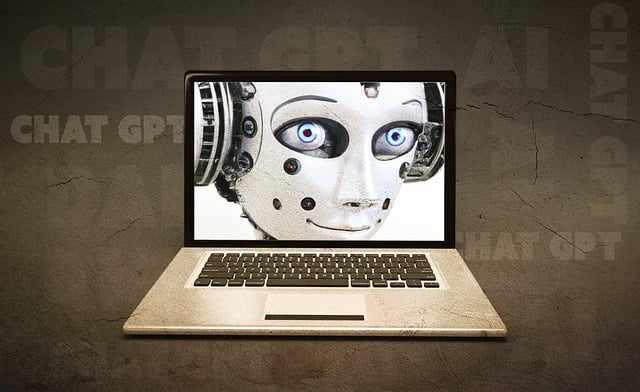Unlocking the Full Potential of ChatGPT: Expert Tips and Tricks
Understanding ChatGPT’s Limitations
Before we dive into the tips and tricks, it’s essential to understand ChatGPT’s limitations. ChatGPT is a large language model, and like any other AI model, it has its strengths and weaknesses. Some of the limitations of ChatGPT include:
- Limited domain knowledge: ChatGPT is a general-purpose conversational AI, and its knowledge may not be as in-depth as a specialized domain-specific model.
- Lack of common sense: ChatGPT may not always understand the nuances of human behavior and may provide responses that lack common sense.
- Biased data: ChatGPT’s training data may reflect biases and prejudices present in the data, which can result in biased responses.
Tips for Crafting Effective Prompts
The key to getting the most out of ChatGPT is to craft effective prompts that elicit the desired response. Here are some tips to help you craft effective prompts:
Be Specific
When crafting a prompt, it’s essential to be specific about what you want ChatGPT to do. Avoid vague or open-ended prompts that may confuse ChatGPT. Instead, provide clear and concise instructions that outline what you want ChatGPT to achieve.
Use Concrete Language
ChatGPT responds well to concrete language that is free from ambiguity. Avoid using abstract concepts or vague terms that may confuse ChatGPT. Instead, use concrete and specific language that clearly communicates your intent.
Provide Context
Providing context is crucial when crafting a prompt. ChatGPT may not always understand the nuances of human behavior, so it’s essential to provide context that helps ChatGPT understand the prompt. This can include background information, definitions, or any other relevant details that can help ChatGPT provide a more accurate response.
Tips for Fine-Tuning ChatGPT’s Responses
Once you have crafted an effective prompt, you can fine-tune ChatGPT’s responses to get the desired output. Here are some tips to help you fine-tune ChatGPT’s responses:
Use Follow-Up Questions
Follow-up questions can help you refine ChatGPT’s responses and get more specific information. By asking follow-up questions, you can clarify any doubts or ambiguities and get a more accurate response.
Use Clarifying Statements
Clarifying statements can help you refine ChatGPT’s responses and ensure that you get the desired output. By providing clarifying statements, you can help ChatGPT understand the prompt better and provide a more accurate response.
Use Examples
Examples can help ChatGPT understand the prompt better and provide a more accurate response. By providing examples, you can illustrate what you want ChatGPT to do and help it understand the context.
Tips for Using ChatGPT in Real-World Applications
ChatGPT has a wide range of real-world applications, from customer service chatbots to content generation tools. Here are some tips to help you use ChatGPT in real-world applications:
Use ChatGPT as a Starting Point
ChatGPT can be a great starting point for many applications, from content generation to customer service. By using ChatGPT as a starting point, you can get a foundation that you can build upon and refine.
Integrate ChatGPT with Other Tools
ChatGPT can be integrated with other tools and platforms to create a more robust and powerful application. By integrating ChatGPT with other tools, you can leverage its strengths and create a more effective solution.
Continuously Test and Refine
ChatGPT is a machine learning model that requires continuous testing and refinement. By continuously testing and refining ChatGPT, you can ensure that it provides accurate and effective responses and meets the needs of your application.
Conclusion
ChatGPT is a powerful tool that can revolutionize the way we work, learn, and communicate. By following these tips and tricks, you can unlock the full potential of ChatGPT and take your conversations to the next level. Remember to craft effective prompts, fine-tune ChatGPT’s responses, and use it in real-world applications to get the most out of this powerful tool.