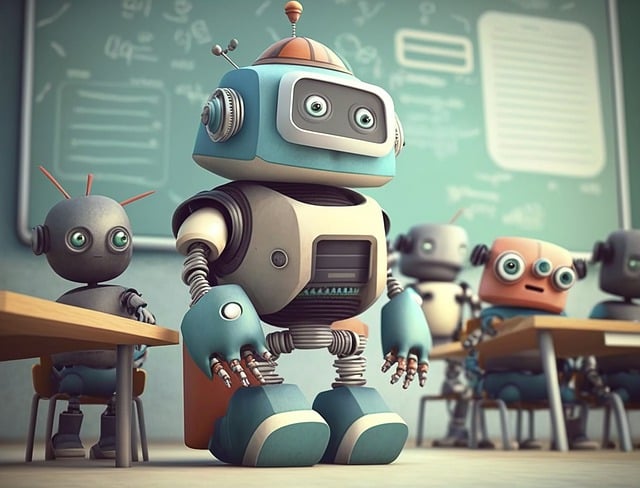Mastering ChatGPT: Tips and Tricks for Efficient Conversations
ChatGPT is an AI chatbot that has revolutionized the way we interact with technology. With its ability to understand and respond to natural language, it has become an indispensable tool for many. However, to get the most out of ChatGPT, it’s essential to know how to use it effectively. In this post, we’ll share some valuable ChatGPT tips and tricks to help you have more efficient and productive conversations.
Understanding ChatGPT’s Limitations
Before we dive into the tips, it’s crucial to understand ChatGPT’s limitations. While it’s an incredibly powerful tool, it’s not perfect. It has a knowledge cutoff date, which means it may not be aware of very recent events or developments. Additionally, its responses can be limited by the data it has been trained on, and it may not always be able to understand nuances or context. By being aware of these limitations, you can use ChatGPT in a way that maximizes its strengths while minimizing its weaknesses.
ChatGPT Tips for Efficient Conversations
1. Be Specific and Clear
When asking ChatGPT a question or requesting information, it’s essential to be specific and clear. Avoid vague or open-ended questions, as they may result in ambiguous or unhelpful responses. Instead, try to be as precise as possible, using specific keywords and context to help ChatGPT understand what you’re looking for.
2. Use Natural Language
ChatGPT is designed to understand natural language, so don’t be afraid to use everyday language when communicating with it. Avoid using overly formal or technical jargon, as this can make it harder for ChatGPT to understand what you’re asking.
3. Break Down Complex Questions
If you have a complex question or problem you’d like ChatGPT to help with, break it down into smaller, more manageable parts. This will help ChatGPT understand the context and provide more accurate and relevant responses.
4. Use the Right Prompts
Using the right prompts can make a significant difference in the quality of ChatGPT’s responses. Experiment with different prompts to find what works best for your specific needs. For example, if you’re looking for a creative writing prompt, try using a prompt that encourages imagination and creativity.
Some Examples of Effective Prompts:
- Can you explain [concept] in simple terms?
- What are the benefits of [product or service]?
- How does [process] work?
- Can you provide an example of [concept or idea]?
5. Learn from ChatGPT’s Responses
ChatGPT’s responses can be incredibly insightful and informative. Take the time to read and understand its responses, and use them as a learning opportunity. Ask follow-up questions to clarify any points you don’t understand, and use the information to inform your next questions or requests.
6. Keep the Conversation Flowing
ChatGPT is designed to be a conversational AI, so try to keep the conversation flowing naturally. Avoid asking multiple questions at once, and instead, build on the previous response to create a sense of continuity and flow.
7. Use ChatGPT’s Multi-Turn Dialogue Capability
ChatGPT has the ability to engage in multi-turn dialogue, which means it can respond to follow-up questions and engage in a conversation. Take advantage of this capability to ask follow-up questions, clarify any points you don’t understand, and engage in a more nuanced and detailed conversation.
Conclusion
By following these ChatGPT tips, you can have more efficient and productive conversations with this powerful AI tool. Remember to be specific and clear, use natural language, break down complex questions, use the right prompts, learn from ChatGPT’s responses, keep the conversation flowing, and take advantage of its multi-turn dialogue capability. With these tips, you’ll be able to unlock the full potential of ChatGPT and get the most out of your interactions.