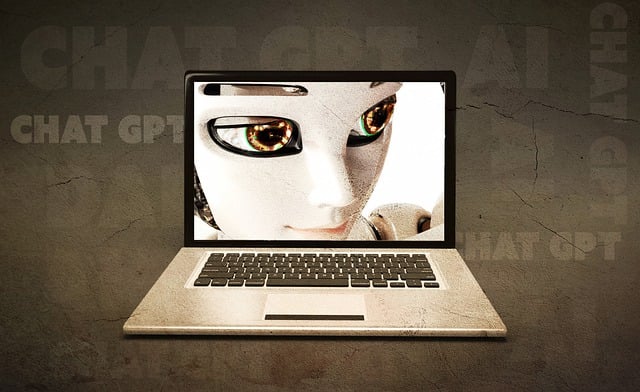ChatGPT Tips: Unlocking the Full Potential of AI Conversations
As AI technology continues to advance, chatbots like ChatGPT have revolutionized the way we communicate and access information. With its ability to understand and respond to human-like conversations, ChatGPT has become an invaluable tool for both individuals and businesses. However, to get the most out of this AI chatbot, you need to know how to use it effectively. In this article, we’ll share some expert ChatGPT tips to help you unlock its full potential.
Understanding ChatGPT’s Limitations
Before we dive into the tips, it’s essential to understand ChatGPT’s limitations. While it’s incredibly advanced, it’s not perfect, and it’s crucial to know what it can and can’t do. ChatGPT is a large language model, which means it’s been trained on vast amounts of text data, but it’s not a human expert in any particular field. Its responses are generated based on patterns and associations in the data it’s been trained on.
Some of the limitations of ChatGPT include:
- Limited domain-specific knowledge
- Inability to understand nuances and context
- Difficulty with abstract or theoretical concepts
- May not always provide accurate or up-to-date information
- Can be biased based on the data it’s been trained on
ChatGPT Tips and Tricks
Now that you understand ChatGPT’s limitations, it’s time to learn how to use it effectively. Here are some expert ChatGPT tips and tricks:
1. Be Specific and Clear
When asking ChatGPT a question, be specific and clear about what you want to know. Avoid vague or open-ended questions, and instead, focus on what you need to know. This will help ChatGPT provide more accurate and relevant responses.
2. Use Natural Language
ChatGPT is designed to understand human-like conversations, so use natural language when asking questions or providing context. Avoid using overly technical or formal language, and instead, focus on speaking like you would to a human.
3. Provide Context
Context is essential when using ChatGPT. Provide as much background information as possible when asking a question or seeking advice. This will help ChatGPT understand the nuances of the situation and provide more accurate responses.
4. Use the Right Vocabulary
ChatGPT has been trained on a vast amount of text data, but it’s not a native speaker of any language. Avoid using slang, colloquialisms, or technical jargon that may confuse the AI. Instead, use clear and concise language that’s easy to understand.
5. Verify Information
While ChatGPT is incredibly advanced, it’s not a replacement for human expertise. Always verify the information it provides, especially if it’s critical or important. Use multiple sources to confirm the accuracy of the information, and don’t rely solely on ChatGPT.
6. Experiment with Different Prompts
ChatGPT’s responses can vary depending on the prompt you provide. Experiment with different prompts and phrasing to get the most out of the AI. This can help you find the right balance between clarity and creativity.
Advanced ChatGPT Techniques
If you want to take your ChatGPT game to the next level, here are some advanced techniques to try:
- Use conditional statements to ask follow-up questions
- Employ rhetorical devices to add nuance to your questions
- Use humor and creativity to make the conversation more engaging
- Try to ask open-ended questions to get more insightful responses
- Experiment with role-playing scenarios to see how ChatGPT responds
Conclusion
ChatGPT is a powerful tool that can revolutionize the way we communicate and access information. By understanding its limitations and using the tips and techniques outlined in this article, you can unlock the full potential of this AI chatbot. Remember to be specific, clear, and natural in your interactions, and don’t be afraid to experiment with different prompts and vocabulary. With practice and patience, you’ll be able to harness the power of ChatGPT to take your conversations to the next level.