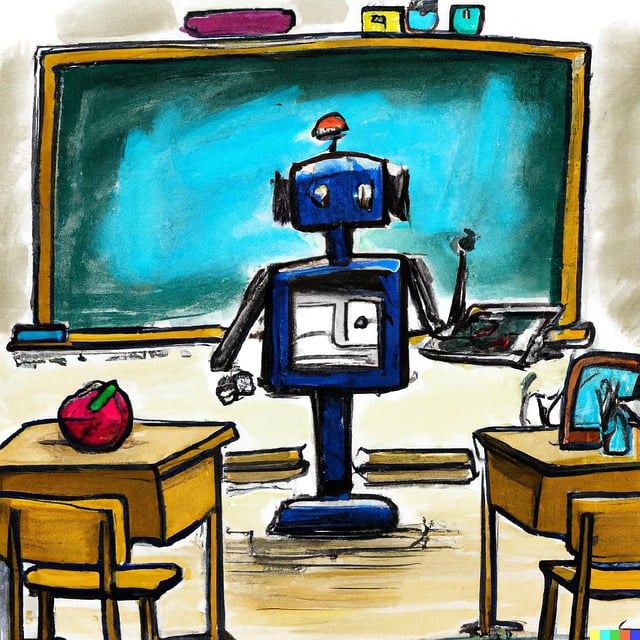Unlocking the Power of ChatGPT: Expert Tips for Maximum Efficiency
ChatGPT is a revolutionary AI chatbot that has taken the world by storm with its incredible conversational capabilities. However, to get the most out of this powerful tool, it’s essential to understand how to use it effectively. In this article, we will explore some expert tips and tricks to help you unlock the full potential of ChatGPT.
Understanding the Basics
Before we dive into the advanced tips, let’s cover some of the basics. ChatGPT is a generative model, which means it generates text based on the input it receives. The more specific and clear your input is, the better the response will be. Here are some basic tips to keep in mind:
- Be clear and concise with your questions or prompts.
- Use specific keywords related to the topic you’re inquiring about.
- Keep your input organized and structured.
Tips for Effective Conversations
Now that we have the basics covered, let’s move on to some expert tips for effective conversations with ChatGPT.
Ask Open-Ended Questions
ChatGPT is designed to generate text based on the input it receives, so asking open-ended questions will encourage more in-depth and meaningful responses. Here are some examples of open-ended questions you can ask:
- What are the implications of [topic]?
- How does [topic] relate to [related topic]?
- Can you elaborate on [specific point]?
Use Context
Providing context for your questions or prompts can help ChatGPT generate more accurate and relevant responses. Here are some ways to provide context:
- Provide background information on the topic.
- Include relevant definitions or terminology.
- Share your goals or objectives.
Clarify Ambiguities
Sometimes, ChatGPT may not fully understand what you’re asking or may provide an ambiguous response. In such cases, it’s essential to clarify any ambiguities to ensure you get the correct answer. Here’s how you can do it:
- Ask follow-up questions to clarify specific points.
- Provide additional context or information.
- Request examples or illustrations.
Advanced Tips and Tricks
Once you’ve mastered the basics and are confident in your ability to have effective conversations with ChatGPT, it’s time to take it to the next level. Here are some advanced tips and tricks to help you unlock the full potential of ChatGPT:
Use ChatGPT as a Research Assistant
ChatGPT can be an invaluable research assistant, helping you find relevant information, summarize data, and even generate citations. Here’s how you can use ChatGPT for research:
- Ask ChatGPT to summarize a research paper or article.
- Request relevant sources or references on a specific topic.
- Use ChatGPT to generate citations or bibliographies.
Create Content with ChatGPT
ChatGPT can also be a powerful tool for content creation, helping you generate ideas, outlines, and even entire drafts. Here’s how you can use ChatGPT for content creation:
- Ask ChatGPT to generate ideas or topics related to your niche.
- Request outlines or structures for your content.
- Use ChatGPT to generate drafts or samples.
Conclusion
In conclusion, ChatGPT is a powerful tool that can help you streamline your workflow, generate ideas, and even create content. By following these expert tips and tricks, you can unlock the full potential of ChatGPT and take your productivity to the next level. Remember to be clear and concise with your input, ask open-ended questions, and provide context to get the most out of this revolutionary AI chatbot.
So why not try out these tips and see how ChatGPT can help you achieve your goals? With a little practice and patience, you’ll be harnessing the power of ChatGPT in no time.