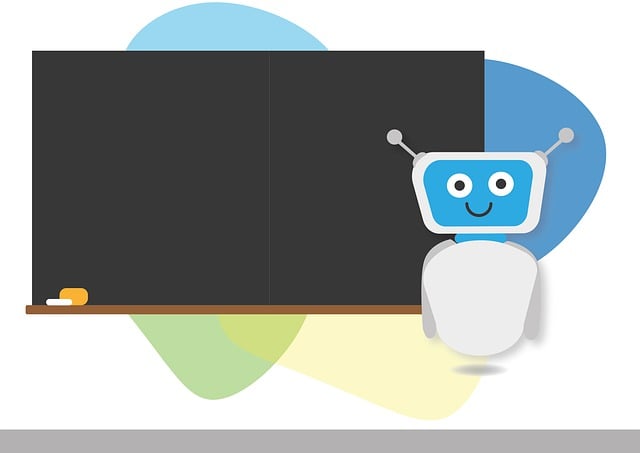Unlocking the Full Potential of ChatGPT: Expert Tips and Tricks
ChatGPT, the revolutionary AI chatbot developed by OpenAI, has taken the world by storm with its uncanny ability to understand and respond to human language. As with any powerful tool, learning how to use ChatGPT effectively is crucial to unlocking its full potential. In this article, we’ll delve into the world of ChatGPT and share some expert tips and tricks to help you get the most out of this AI chatbot.
Understanding ChatGPT’s Capabilities
Before diving into the tips and tricks, it’s essential to understand what ChatGPT is capable of doing. ChatGPT is a large language model that can perform various tasks, such as answering questions, generating text, providing definitions, and even creating stories. Its capabilities can be broadly categorized into:
- Answering questions on a wide range of topics, from science and history to entertainment and culture.
- Generating text based on a prompt, such as writing a short story or a poem.
- Providing definitions for words and phrases.
- Translating text from one language to another.
- Summarizing long pieces of text into concise summaries.
Tip 1: Be Specific with Your Questions
One of the most important tips for using ChatGPT effectively is to be specific with your questions. Vague questions will often result in vague answers, so try to be as precise as possible when asking a question. For example, instead of asking “What is the capital of France?”, ask “What is the capital city of France and what are some of its notable landmarks?”
Tip 2: Use Natural Language
ChatGPT is designed to understand human language, so try to use natural language when asking questions or providing prompts. Avoid using overly technical jargon or formal language, as this can confuse the AI model. Instead, use everyday language that you would use when speaking to a friend or family member.
Tip 3: Provide Context
Providing context is crucial when asking questions or providing prompts for ChatGPT. This can include providing background information, specifying the topic or subject, and any relevant details that can help the AI model understand the context. For example, if you’re asking about a specific historical event, provide the date and location of the event to help ChatGPT provide a more accurate answer.
Tip 4: Use the Correct Format
ChatGPT can understand a variety of formats, such as text, lists, and even tables. If you’re providing a prompt or asking a question, use the correct format to help the AI model understand the context. For example, if you’re asking about a list of items, use a numbered list or a bullet point list to make it clear what you’re asking for.
Tip 5: Check the Facts
While ChatGPT is incredibly accurate, it’s not perfect. Always check the facts and verify the information provided by the AI model. This is especially important when using ChatGPT for research or academic purposes, as accuracy is crucial in these fields.
Additional Tips and Tricks
In addition to the tips mentioned above, here are some additional tips and tricks to help you get the most out of ChatGPT:
- Use the ” / ” symbol to separate multiple questions or prompts.
- Use quotes to specify a specific phrase or sentence that you want ChatGPT to use.
- Use the ” @ ” symbol to specify a specific user or entity that you want ChatGPT to respond as.
- Use the “example” keyword to ask ChatGPT to provide an example of something.
- Use the “explain” keyword to ask ChatGPT to explain a concept or idea in more detail.
Conclusion
ChatGPT is a powerful tool that can revolutionize the way we interact with language. By following these expert tips and tricks, you can unlock the full potential of ChatGPT and get the most out of this AI chatbot. Whether you’re using ChatGPT for research, writing, or simply for fun, understanding how to use it effectively can make all the difference.
So, what are you waiting for? Try out these tips and tricks today and see what amazing things you can achieve with ChatGPT!