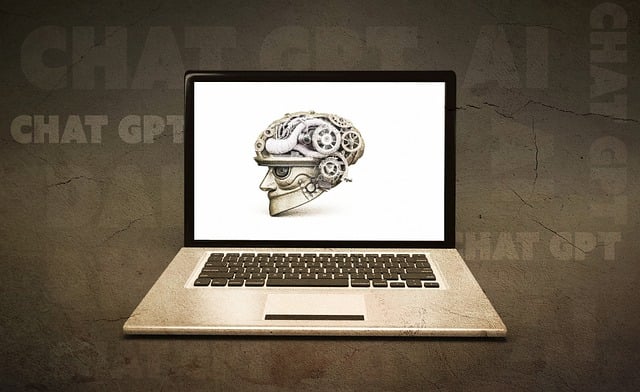Mastering ChatGPT: Tips and Tricks to Get the Most Out of This AI Tool
ChatGPT, the revolutionary AI-powered chatbot, has been taking the world by storm. Its ability to generate human-like responses, answer complex questions, and even create content has made it a game-changer in various industries. However, to get the most out of ChatGPT, you need to know how to use it effectively. In this blog post, we will share some valuable ChatGPT tips and tricks to help you unlock its full potential.
Understanding ChatGPT Limitations and Capabilities
Before we dive into the tips and tricks, it’s essential to understand what ChatGPT can and cannot do. ChatGPT is a large language model that has been trained on a vast amount of text data. It can generate text based on the input it receives, but it’s not perfect. It can make mistakes, and it’s not always able to understand the context of the conversation. Understanding its limitations will help you use it more effectively.
Tips for Effective ChatGPT Conversations
To get the most out of ChatGPT, follow these tips for effective conversations:
- Be specific and clear in your questions: ChatGPT is more likely to give you accurate responses if you ask specific and clear questions. Avoid vague or open-ended questions that might confuse it.
- Use natural language: ChatGPT is designed to understand natural language, so use everyday language when asking questions or giving instructions.
- Provide context: Giving ChatGPT context about what you want to discuss or the topic you’re interested in can help it provide more relevant responses.
- Use follow-up questions: If ChatGPT doesn’t understand your question or doesn’t provide the expected response, use follow-up questions to clarify what you’re looking for.
- Don’t hesitate to correct it: If ChatGPT makes a mistake, correct it. This will help it learn and provide more accurate responses in the future.
Enhancing Your ChatGPT Experience with Advanced Techniques
Once you become more comfortable with ChatGPT, you can start using advanced techniques to enhance your experience. Here are a few tips:
- Use the “let’s pretend” method: This method involves pretending that ChatGPT is a character or an expert in a particular field. This can help you get more creative and engaging responses.
- Ask it to summarize or rephrase: If you want to make sure you understand a particular topic or concept, ask ChatGPT to summarize or rephrase it in its own words.
- Use it as a brainstorming tool: ChatGPT can be an excellent tool for brainstorming ideas or generating concepts. Use it to generate ideas and then filter them based on relevance and feasibility.
- Tell it to provide evidence: If ChatGPT makes a claim or statement, ask it to provide evidence to support it. This will help you verify the accuracy of its responses.
Troubleshooting Common Issues with ChatGPT
Like any technology, ChatGPT is not immune to errors or issues. Here are a few troubleshooting tips to help you resolve common issues:
- Clear the conversation history: If ChatGPT is not responding accurately or is getting stuck in a loop, try clearing the conversation history and starting fresh.
- Check for updates: Ensure you’re using the latest version of ChatGPT. Updates often resolve bugs and improve performance.
- Restart the conversation: If ChatGPT is not responding or is giving you unexpected results, try restarting the conversation from scratch.
Conclusion
ChatGPT is an incredibly powerful tool that can revolutionize the way we interact with technology. By following these tips and techniques, you can unlock its full potential and get the most out of your conversations. Remember to be patient and understanding of its limitations, and don’t hesitate to experiment and try new things. With ChatGPT, the possibilities are endless!