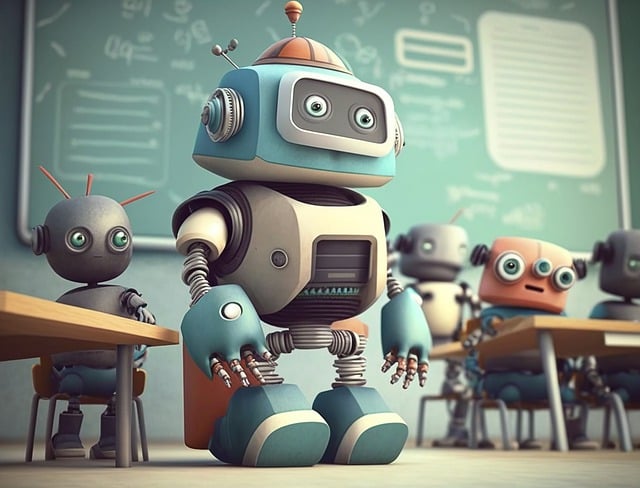Unlocking the Full Potential of ChatGPT: Expert Tips and Tricks
ChatGPT is a revolutionary AI-powered tool that has taken the world by storm. This powerful language model can generate human-like text, answer complex questions, and even create content. However, to get the most out of ChatGPT, you need to know how to use it effectively. In this blog post, we’ll share some expert ChatGPT tips and tricks to help you unlock its full potential.
Understanding ChatGPT’s Limitations
Before we dive into the tips and tricks, it’s essential to understand ChatGPT’s limitations. While it’s an incredibly powerful tool, it’s not perfect, and there are certain things it can’t do. For example:
- ChatGPT is a large language model, it’s not a knowledge base. While it has access to a vast amount of information, it may not always have the most up-to-date information or be able to provide the most accurate answers.
- ChatGPT can generate human-like text, but it’s not a human. It may not always be able to understand the nuances of human language or be able to contextually understand the questions being asked.
- ChatGPT is a machine, and like all machines, it can make mistakes. It’s essential to fact-check and verify the information it provides.
Tips for Getting the Most Out of ChatGPT
Now that we’ve covered ChatGPT’s limitations, let’s dive into some expert tips for getting the most out of this powerful tool.
Be Specific with Your Queries
When asking ChatGPT a question or requesting information, it’s essential to be specific. Vague queries can lead to generic or irrelevant responses. For example, instead of asking “What is the best way to write a novel?”, ask “What are some tips for writing a science fiction novel?”
Use Contextual Information
ChatGPT is a contextual model, which means it uses the conversation history to inform its responses. To get the most out of ChatGPT, it’s essential to provide contextual information. For example, if you’re asking ChatGPT to help you with a writing project, provide information about the project, such as the genre, target audience, and tone.
Ask Follow-Up Questions
ChatGPT is designed to provide helpful and informative responses. However, sometimes you may need more information or clarification on a particular topic. Don’t be afraid to ask follow-up questions. This will help ChatGPT provide more specific and relevant information.
Use ChatGPT as a Starting Point
ChatGPT is a great tool for generating ideas, researching topics, and even creating content. However, it’s essential to use it as a starting point, rather than a final product. For example, if you’re using ChatGPT to generate a piece of writing, use it as a starting point and then edit and refine the content to make it your own.
Experiment with Different Prompts
One of the best ways to get the most out of ChatGPT is to experiment with different prompts. Try using different phrasing, tone, and language to see how ChatGPT responds. This will help you understand how to use the tool effectively and get the most out of it.
Advanced ChatGPT Techniques
Once you’ve mastered the basics of using ChatGPT, you can start experimenting with more advanced techniques. Here are a few tips to get you started:
Using ChatGPT as a Conversational Partner
One of the most powerful features of ChatGPT is its ability to engage in conversation. You can use ChatGPT as a conversational partner to brainstorm ideas, discuss topics, and even role-play scenarios.
Creating Customized Responses
ChatGPT allows you to customize its responses to fit your specific needs. For example, you can ask ChatGPT to respond in a particular tone or style, or provide information on a specific topic.
Generating Creative Content
ChatGPT can be used to generate creative content, such as stories, poems, and even dialogue. Experiment with different prompts and styles to see what kind of creative content you can generate.
Conclusion
ChatGPT is a powerful tool that can help you generate ideas, research topics, and even create content. By following these expert tips and tricks, you can unlock its full potential and get the most out of this revolutionary tool. Remember to be specific with your queries, use contextual information, and experiment with different prompts and techniques. Happy creating!