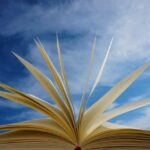Mastering ChatGPT: Tips and Tricks for a Smarter Conversation
ChatGPT, a powerful AI-powered language model, has revolutionized the way we interact with technology. This tool can help us with a wide range of tasks, from generating ideas to answering complex questions. However, unlocking its full potential requires more than just launching the app and starting a conversation. In this post, we’ll explore some essential ChatGPT tips to help you maximize its capabilities and get the most out of your interactions.
Tip 1: Be Precise and Clear in Your Queries
One of the most critical factors in getting accurate and helpful responses from ChatGPT is to ask clear and concise questions. Vague or open-ended queries can often result in vague or confusing responses. To avoid this, try to be as specific as possible when asking a question. For example, instead of asking “What’s the best way to learn a new language?”, try asking “What’s the most effective way for a beginner to learn Spanish in three months?”
Tip 2: Understand the Context of the Conversation
ChatGPT is designed to understand context and recall information from previous conversations. To make the most of this feature, try to maintain a logical flow in your conversation. If you’re discussing a specific topic, provide as much context as possible, including any relevant information or details. This will help ChatGPT to better understand your query and provide more accurate responses.
Tip 3: Use Natural Language and Tone
One of the most significant advantages of ChatGPT is its ability to understand natural language. Unlike traditional interfaces, you don’t need to use specific keywords or phrases to communicate with the AI model. Instead, try using everyday language and tone to converse with ChatGPT. For example, instead of asking “What is the definition of happiness?”, try asking “Hey, I’m feeling really down today, and I was wondering what happiness is all about?”
Tip 4: Ask Follow-Up Questions
ChatGPT is designed to provide helpful and informative responses, but it’s not perfect. Sometimes, you may need to ask follow-up questions to clarify or seek more information. Don’t be afraid to ask additional questions if you’re unclear about something or need more details. For example, if you asked “What’s the best way to learn Spanish?”, and ChatGPT responded with a few suggestions, you could ask a follow-up question like “Can you elaborate on the benefits of using language learning apps?”
Tip 5: Use ChatGPT’s Creative Capabilities
While ChatGPT is primarily designed for answering questions and providing information, it’s also capable of generating creative content. Try using the AI model to write short stories, compose poetry, or even generate ideas for a project. You can also ask ChatGPT to brainstorm topics for a blog post or suggest potential blog titles.
Additional Tips and Tricks:
- Use specific keywords and phrases to get more accurate results.
- Experiment with different topics and questions to test ChatGPT’s capabilities.
- Keep your conversations organized by using separate threads or topics.
- Don’t be afraid to correct ChatGPT if it provides an inaccurate or incomplete response.
- Use ChatGPT’s built-in features, such as the “rewrite” option, to rephrase or reword text.
Conclusion:
ChatGPT is an incredibly powerful tool that can revolutionize the way we interact with technology. By following these ChatGPT tips and tricks, you can unlock its full potential and get the most out of your conversations. Whether you’re a student looking for study help, a professional seeking creative inspiration, or simply someone curious about the world, ChatGPT is an indispensable resource that can help you achieve your goals.