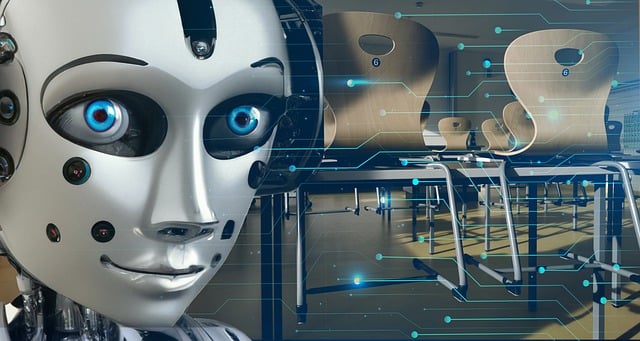Unlock the Full Potential of ChatGPT: Expert Tips and Tricks
ChatGPT is a powerful AI chatbot that can help you with a wide range of tasks, from answering questions and providing information to generating text and solving problems. However, like any tool, it requires some finesse to use effectively. In this post, we’ll share some expert tips and tricks to help you get the most out of ChatGPT and unlock its full potential.
Understanding the Basics
Before we dive into the advanced tips, let’s start with the basics. ChatGPT is a type of large language model that uses natural language processing (NLP) to understand and generate human-like text. To use it effectively, you need to understand how it works and what it can do. Here are a few key things to keep in mind:
- Be clear and concise in your requests: ChatGPT works best when you provide specific and well-defined requests.
- Use natural language: ChatGPT is designed to understand natural language, so try to phrase your requests in a way that feels natural and conversational.
- Don’t be afraid to ask follow-up questions: ChatGPT is happy to clarify or expand on its previous responses if you ask follow-up questions.
Generating High-Quality Text
One of the most impressive features of ChatGPT is its ability to generate high-quality text on the fly. Here are a few tips to help you get the most out of this feature:
Use Descriptive Prompts
To get the best results from ChatGPT’s text generation feature, try using descriptive prompts that provide as much context as possible. For example, if you’re asking ChatGPT to write a short story, try providing some background on the setting, characters, and plot.
Specify Tone and Style
ChatGPT can generate text in a wide range of tones and styles. To get the desired effect, try specifying the tone and style you’re looking for in your prompt. For example, you might ask ChatGPT to write a formal essay or a humorous blog post.
Ask for Multiple Options
If you’re not sure what you’re looking for, try asking ChatGPT for multiple options. For example, you might ask it to generate three different versions of the same text, each with a different tone or style.
Simplifying Complex Concepts
ChatGPT is also a great tool for simplifying complex concepts and explaining them in plain language. Here are a few tips to help you get the most out of this feature:
Ask Open-Ended Questions
To get a clear and concise explanation of a complex concept, try asking ChatGPT open-ended questions that encourage it to provide a detailed response.
Use Analogies and Metaphors
ChatGPT can use analogies and metaphors to help explain complex concepts in a way that’s easy to understand. To take advantage of this feature, try asking ChatGPT to explain a concept in terms of something more familiar.
Request Summaries or Definitions
If you don’t have time to read a lengthy explanation, try asking ChatGPT for a summary or definition of the concept. This can be a great way to get a quick overview of the key points.
Troubleshooting and Debugging
Like any tool, ChatGPT is not perfect and can sometimes produce errors or unexpected results. Here are a few tips to help you troubleshoot and debug when things go wrong:
Check the Input
Before blaming ChatGPT, make sure you’ve provided a clear and well-defined input. Check to see if there are any typos or ambiguities in your request.
Ask for Clarification
If you’re not sure why ChatGPT produced a particular result, try asking it for clarification. This can help you understand why it made a particular choice or produced a particular error.
Use the “Try Again” Feature
If ChatGPT produces an unsatisfactory result, try using the “try again” feature to see if it comes up with a better answer. This can be a great way to get a second opinion or try a different approach.
Conclusion
ChatGPT is a powerful tool that can help you with a wide range of tasks, from answering questions and providing information to generating text and solving problems. By following these expert tips and tricks, you can unlock its full potential and get the most out of this amazing technology. Whether you’re a student, a professional, or just someone looking for a new way to explore the world, ChatGPT is an incredible resource that’s sure to surprise and delight.