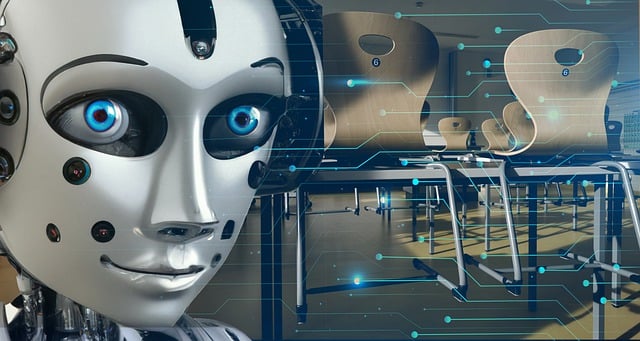Unlock the Power of ChatGPT: Expert Tips for Maximum Productivity
ChatGPT, the revolutionary AI-powered language model, has taken the world by storm with its ability to generate human-like text and answer complex questions. However, to truly unlock its potential and make the most out of your conversations, you need to know the right techniques and strategies. In this article, we’ll share expert ChatGPT tips to help you maximize your productivity and achieve your goals.
Understanding the Basics
Before we dive into advanced techniques, it’s essential to understand the basics of ChatGPT. ChatGPT is a large language model that uses natural language processing (NLP) to generate human-like text. It can:
- Answer complex questions
- Generate text based on a prompt
- Translate languages
- Summarize long documents
Now that you know the basics, let’s move on to some expert ChatGPT tips to take your conversations to the next level.
Tips for Effective Conversations
To get the most out of ChatGPT, you need to know how to structure your questions and prompts effectively. Here are some tips to help you have more productive conversations:
- Be Specific: When asking a question or providing a prompt, be as specific as possible. This will help ChatGPT understand your request better and provide a more accurate response.
- Use Clear Language: Avoid using jargon or overly technical terms that ChatGPT may not understand. Use clear and concise language to ensure that your message is conveyed effectively.
- Provide Context: Provide context for your questions or prompts to help ChatGPT understand the topic better. This can include relevant background information, definitions, or examples.
Tips for Generating High-Quality Text
ChatGPT is a powerful tool for generating text, but to get the best results, you need to know how to use it effectively. Here are some tips for generating high-quality text:
- Use a Clear Prompt: When generating text, use a clear and specific prompt to guide the content. This will help ChatGPT understand what you’re looking for and provide more accurate results.
- Specify the Tone and Style: If you want ChatGPT to generate text in a specific tone or style, let it know. You can specify the tone, style, and even the language to ensure that the generated text meets your requirements.
- Use the Right Format: If you’re generating text in a specific format, such as a letter or an article, let ChatGPT know. You can specify the format and even provide an example to guide the content.
Tips for Maximizing Productivity
ChatGPT can be a powerful tool for increasing productivity, but to get the most out of it, you need to know how to use it effectively. Here are some tips for maximizing productivity:
- Use ChatGPT for Research: ChatGPT can be a powerful research tool, providing you with accurate and relevant information on a wide range of topics. Use it to speed up your research and get the facts you need.
- Generate Ideas and Brainstorm: ChatGPT can be a great tool for generating ideas and brainstorming. Use it to come up with new ideas, explore different perspectives, and find creative solutions to complex problems.
- Use ChatGPT for Content Creation: ChatGPT can be a powerful tool for content creation, providing you with high-quality text, summaries, and even entire articles. Use it to speed up your content creation and get more done in less time.
Conclusion
ChatGPT is a powerful tool that can revolutionize the way you work and communicate. By following these expert ChatGPT tips, you can unlock the full potential of this AI-powered language model and achieve your goals more efficiently. Remember to be specific, use clear language, and provide context to get the most out of your conversations. Use ChatGPT to generate high-quality text, maximize your productivity, and take your work to the next level.