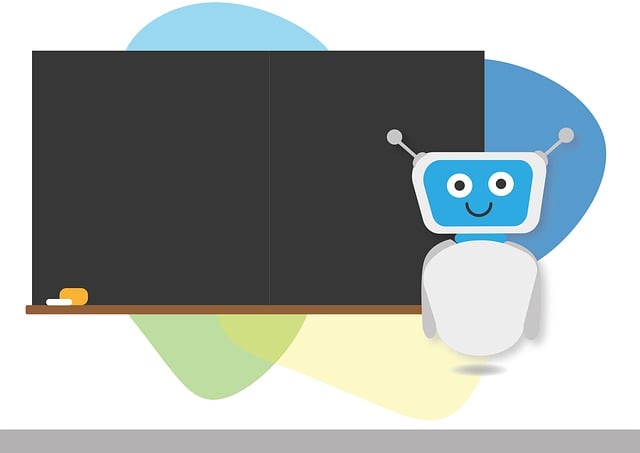Mastering ChatGPT: Tips and Tricks to Get the Most Out of the AI Chatbot
ChatGPT is a cutting-edge AI chatbot that has revolutionized the way we interact with technology. With its ability to understand and respond to natural language inputs, ChatGPT has opened up a world of possibilities for individuals and businesses alike. However, to get the most out of ChatGPT, it’s essential to understand how to use it effectively. In this article, we’ll share some valuable ChatGPT tips and tricks to help you unlock its full potential.
Understanding ChatGPT’s Limitations
Before we dive into the tips and tricks, it’s crucial to understand ChatGPT’s limitations. ChatGPT is a machine learning model that is trained on a vast amount of text data. While it’s incredibly intelligent, it’s not perfect and can make mistakes. Some of the limitations of ChatGPT include:
- Lack of common sense: ChatGPT may not always understand the nuances of human behavior and may provide responses that are not practical or realistic.
- Limited domain knowledge: ChatGPT’s training data may not cover every domain or topic, and it may not always provide accurate or up-to-date information.
- Biased responses: ChatGPT may reflect the biases present in its training data, which can result in responses that are not fair or inclusive.
Tips for Effective ChatGPT Interactions
Now that we’ve covered ChatGPT’s limitations, let’s move on to some tips for effective interactions:
- Be clear and concise: When interacting with ChatGPT, it’s essential to be clear and concise in your requests. Avoid using jargon or technical terms that ChatGPT may not understand.
- Use specific examples: Providing specific examples can help ChatGPT understand the context of your request and provide more accurate responses.
- Ask follow-up questions: Don’t be afraid to ask follow-up questions to clarify ChatGPT’s responses. This can help ensure that you understand the information provided.
- Use ChatGPT’s feedback mechanisms: ChatGPT allows you to provide feedback on its responses. Use this feature to help improve ChatGPT’s performance and provide more accurate responses.
ChatGPT Productivity Hacks
ChatGPT can be a powerful productivity tool when used effectively. Here are some productivity hacks to help you get the most out of ChatGPT:
- Use ChatGPT as a research assistant: ChatGPT can help you quickly find information on a topic or summarize long documents.
- Create content with ChatGPT: ChatGPT can help you generate ideas, outline content, and even write drafts.
- Use ChatGPT as a language translator: ChatGPT can translate text from one language to another, making it a valuable tool for language learners.
- Brainstorm with ChatGPT: ChatGPT can help you generate ideas and explore different perspectives on a topic.
Advanced ChatGPT Techniques
Once you’ve mastered the basics of ChatGPT, you can start exploring more advanced techniques to get the most out of the AI chatbot. Here are a few advanced techniques to try:
- Use ChatGPT’s API: ChatGPT’s API allows you to integrate the chatbot into your own applications and tools.
- Create custom ChatGPT models: ChatGPT allows you to create custom models that are trained on your own data, which can provide more accurate responses.
- Use ChatGPT for data analysis: ChatGPT can help you analyze and visualize data, making it a valuable tool for data scientists and analysts.
- Integrate ChatGPT with other tools: ChatGPT can be integrated with other tools and platforms, such as CRM systems and marketing automation software.
Conclusion
ChatGPT is a powerful tool that can help you automate tasks, generate ideas, and even create content. By following the tips and tricks outlined in this article, you can unlock ChatGPT’s full potential and get the most out of the AI chatbot. Whether you’re a business owner, marketer, or simply someone looking to explore the possibilities of AI, ChatGPT is definitely worth trying out.
We hope this article has provided you with valuable insights into the world of ChatGPT and how you can use it to improve your productivity and workflow. If you have any questions or need further clarification on any of the points discussed, please don’t hesitate to reach out.