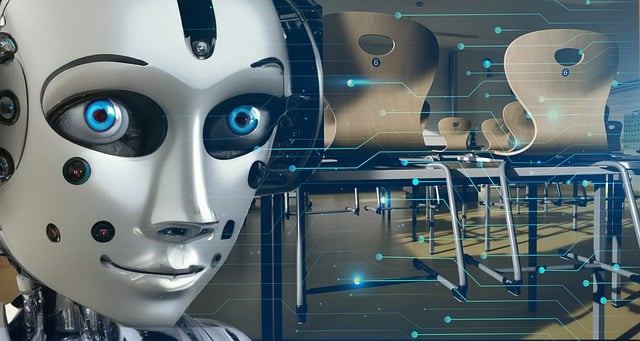Unlocking the Power of ChatGPT: Essential Tips for Effective Conversations
ChatGPT, a cutting-edge AI language model developed by OpenAI, has taken the world by storm. This powerful tool is capable of generating human-like text, making it a valuable resource for individuals, students, and professionals alike. However, to get the most out of ChatGPT, it’s crucial to know how to use it effectively. In this post, we’ll delve into the top ChatGPT tips to help you unlock its full potential.
Understanding ChatGPT’s Limitations
Before we dive into the tips, it’s essential to understand that ChatGPT is not perfect. It has limitations, and being aware of them can help you use the tool more effectively. Some of the key limitations include:
- Data cutoff: ChatGPT’s training data only goes up to 2022, so it may not have information on events or topics that have occurred after that date.
- Lack of common sense: While ChatGPT is incredibly intelligent, it may not always have the same level of common sense as a human.
- Biases: ChatGPT may exhibit biases in its responses, reflecting the data it was trained on.
- Over-reliance on patterns: ChatGPT may rely too heavily on patterns it has learned, leading to responses that lack creativity or nuance.
Basic ChatGPT Tips
Now that we’ve covered ChatGPT’s limitations, let’s move on to some basic tips to get you started:
- Be specific: When asking questions or providing prompts, be as specific as possible. This will help ChatGPT provide more accurate and relevant responses.
- Use clear language: Avoid using jargon or overly technical language, as this can confuse ChatGPT and lead to inaccurate responses.
- Keep it concise: Try to keep your prompts and questions concise, as this will help ChatGPT provide more focused responses.
- Use examples: Providing examples can help ChatGPT better understand your question or prompt and provide a more accurate response.
Advanced ChatGPT Tips
Once you’ve mastered the basics, it’s time to take your ChatGPT skills to the next level. Here are some advanced tips to help you get the most out of the tool:
- Use chat history: ChatGPT has the ability to retain chat history, allowing you to build on previous conversations and create a more cohesive dialogue.
- Ask follow-up questions: If you’re not satisfied with ChatGPT’s initial response, ask follow-up questions to help clarify or provide more information.
- Provide context: Providing context can help ChatGPT better understand your question or prompt and provide a more accurate response.
- Use natural language: Speak to ChatGPT as you would to a human – using natural language and phrasing can help the tool provide more accurate and relevant responses.
ChatGPT Tips for Specific Use Cases
ChatGPT can be used for a wide range of applications, from writing and research to customer support and language learning. Here are some tips for specific use cases:
- Writing and content creation: Use ChatGPT to generate ideas, outlines, and even entire drafts. Just be sure to fact-check and edit before publishing.
- Research: Use ChatGPT to summarize complex information, provide citations, and even help with data analysis.
- Customer support: Use ChatGPT to generate responses to common customer inquiries, freeing up human support agents to focus on more complex issues.
- Language learning: Use ChatGPT to practice conversational skills, receive feedback on grammar and syntax, and even learn new vocabulary.
Conclusion
ChatGPT is a powerful tool that can be used in a wide range of applications. By understanding its limitations and using the tips outlined in this post, you can unlock the full potential of ChatGPT and get the most out of your interactions. Remember to always fact-check, edit, and use common sense when using ChatGPT – and don’t be afraid to ask follow-up questions or seek human feedback when needed.